How to Use QR Code Reader on QRCodeDynamic
QR Code Reader allows you to decode QR codes without using your phone or other devices.
This guide will help you understand how to use the QR Code reader to scan and decode QR Codes quickly. Let's get started!
Step 1: Go to the QR Code Reader page
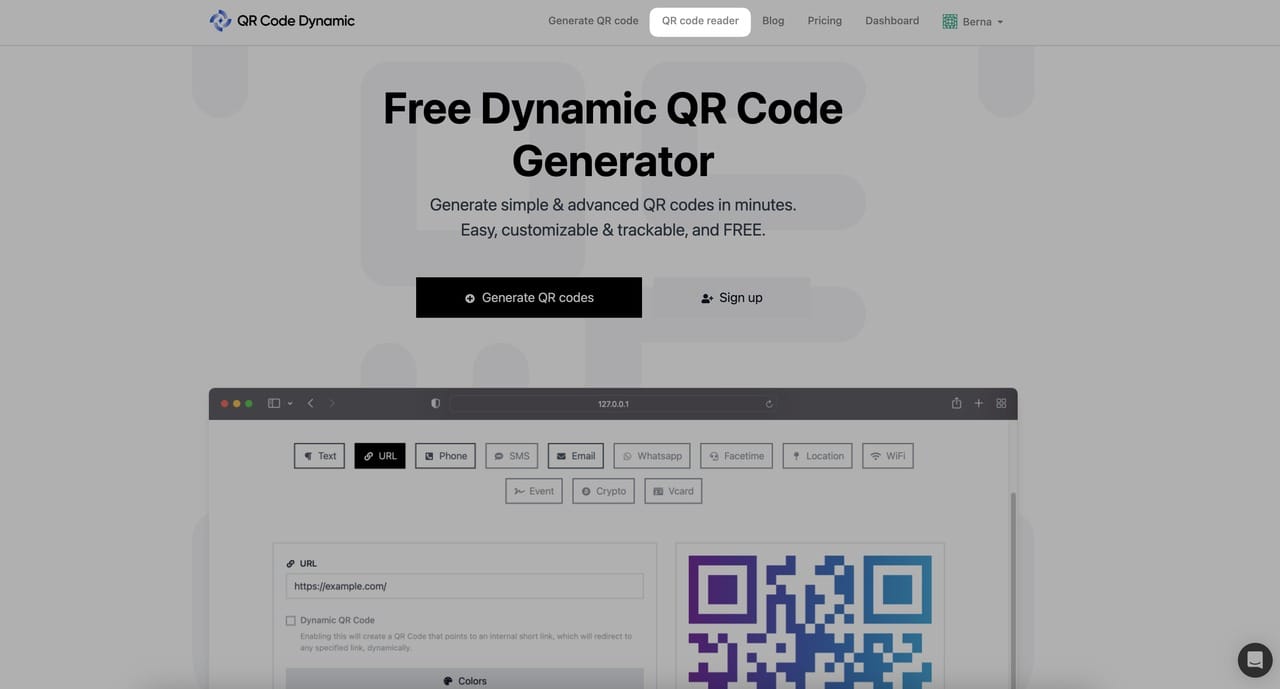
Step 2: From the "Image" part, choose your QR code file
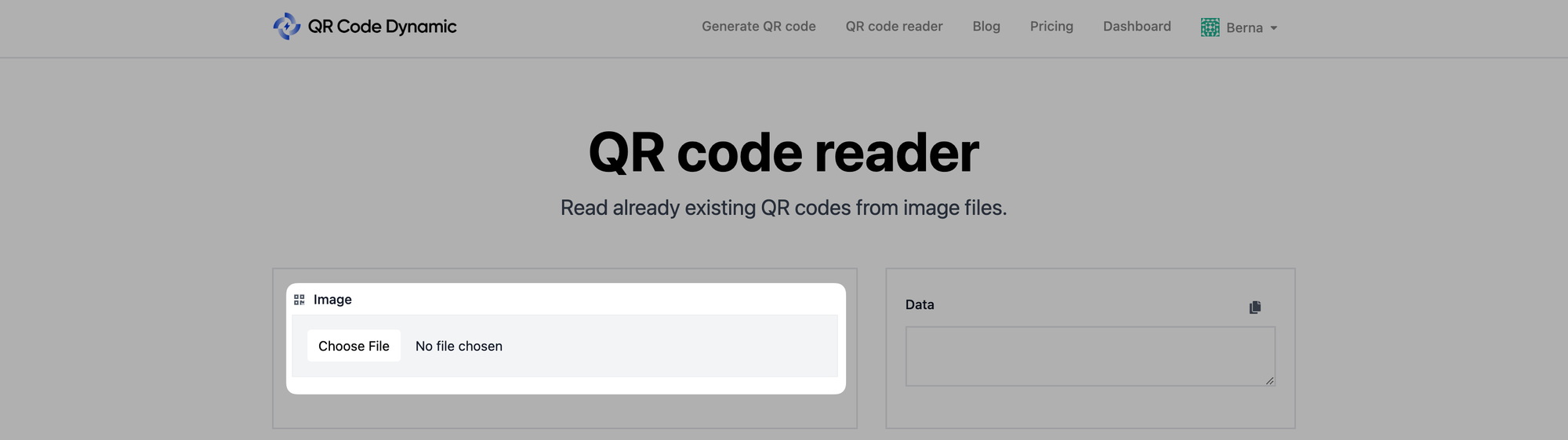
Upload your QR code image file.
Step 3: Check the "Data" part to see your QR code's content
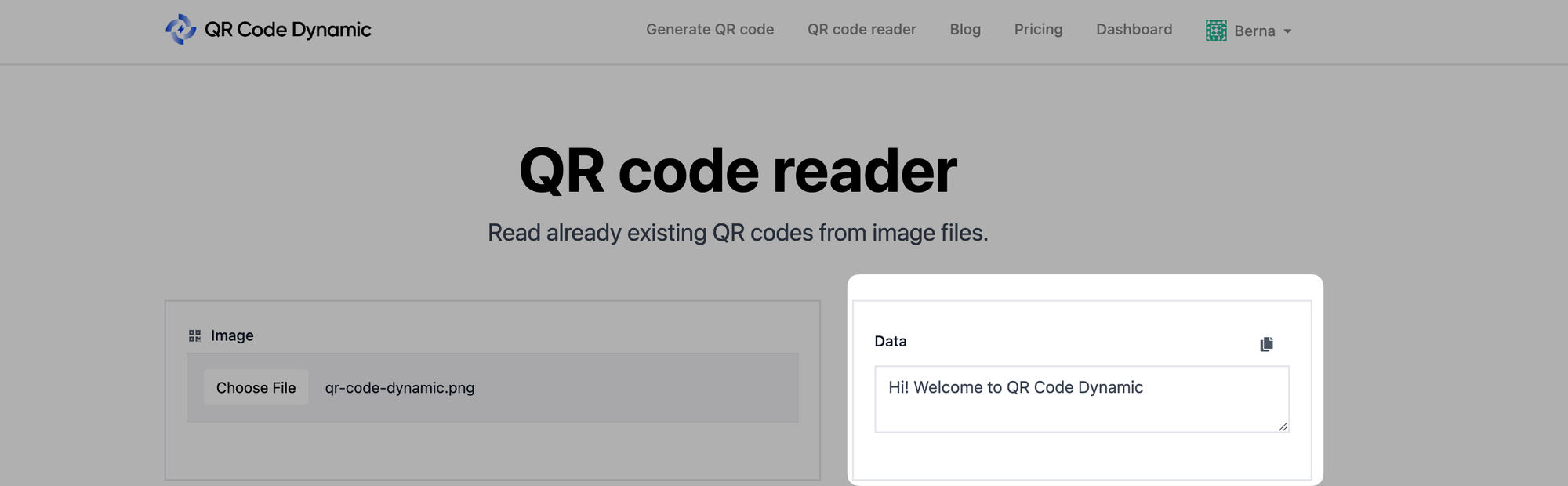
Once the QR Code file is added, the QR Code Reader will analyze and decode its contents.
The data of the QR code will be shown in the "Data" part. You can copy it to the clipboard to save it.
Easy peasy! You have successfully learned how to use a QR Code reader to decode QR Codes. Now you can easily access the information encoded in QR Codes and make use of it.
Have further questions? Contact us via chat!