How to See My Account's Visit Logs on QRCodeDynamic
While using QR Code Dynamic, you can see logs showing who is logged into the account.
If you want to view your account's visit logs, you can follow these quick and simple steps.
Log in to your account, and go to the "Account" page from your profile
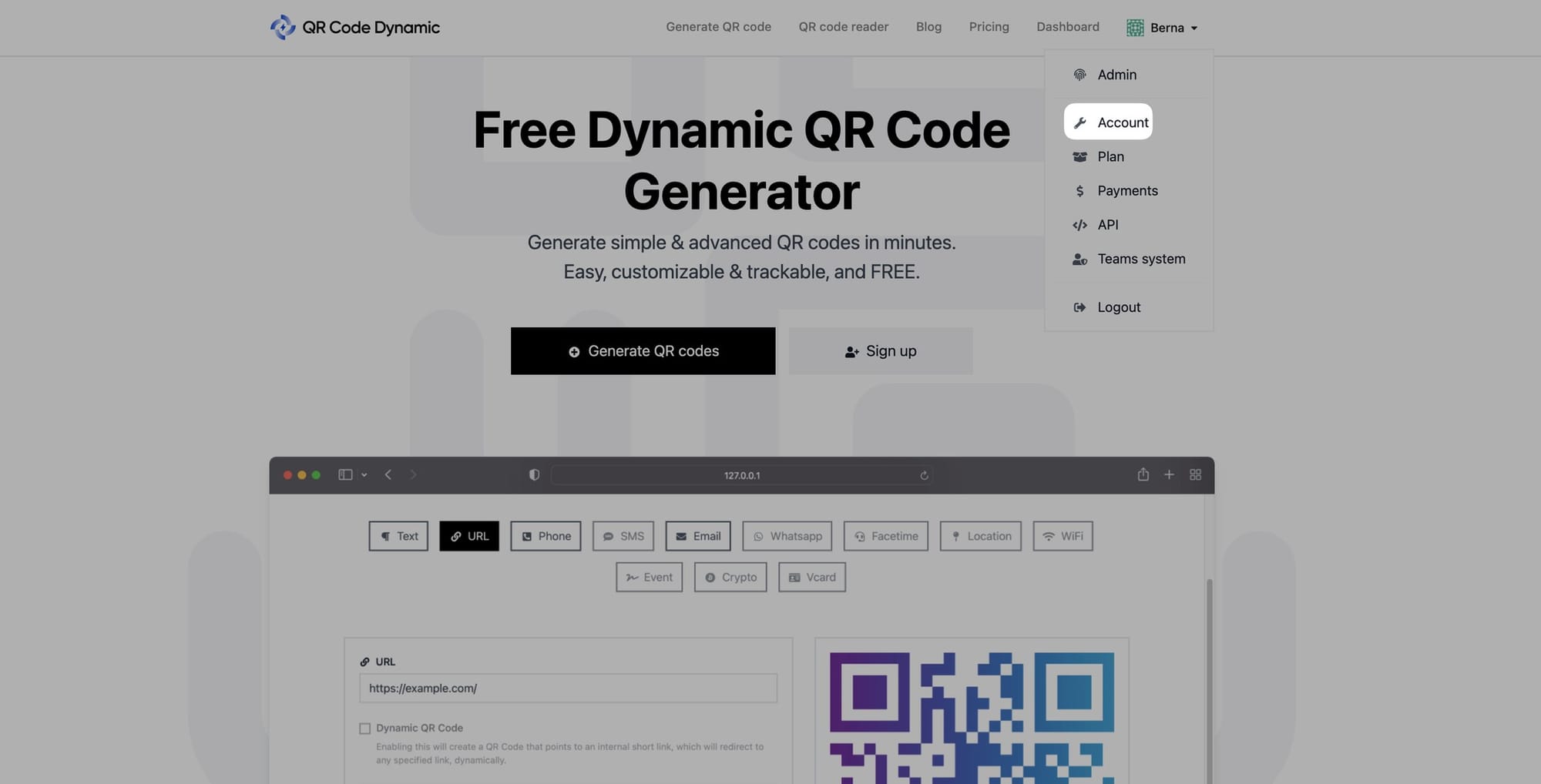
Click the "Logs" button from the account page
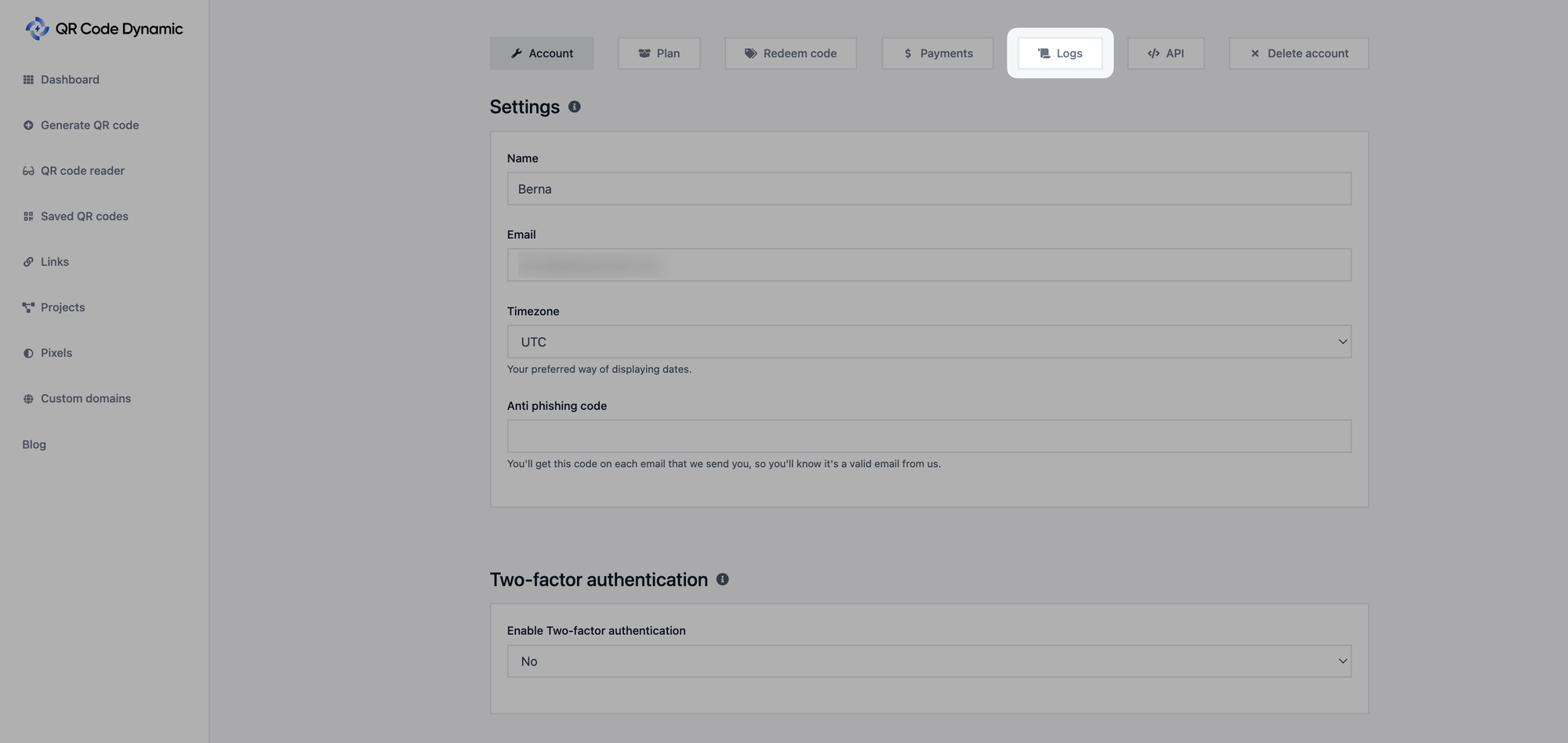
You can explore your account logs from the "Account logs" part
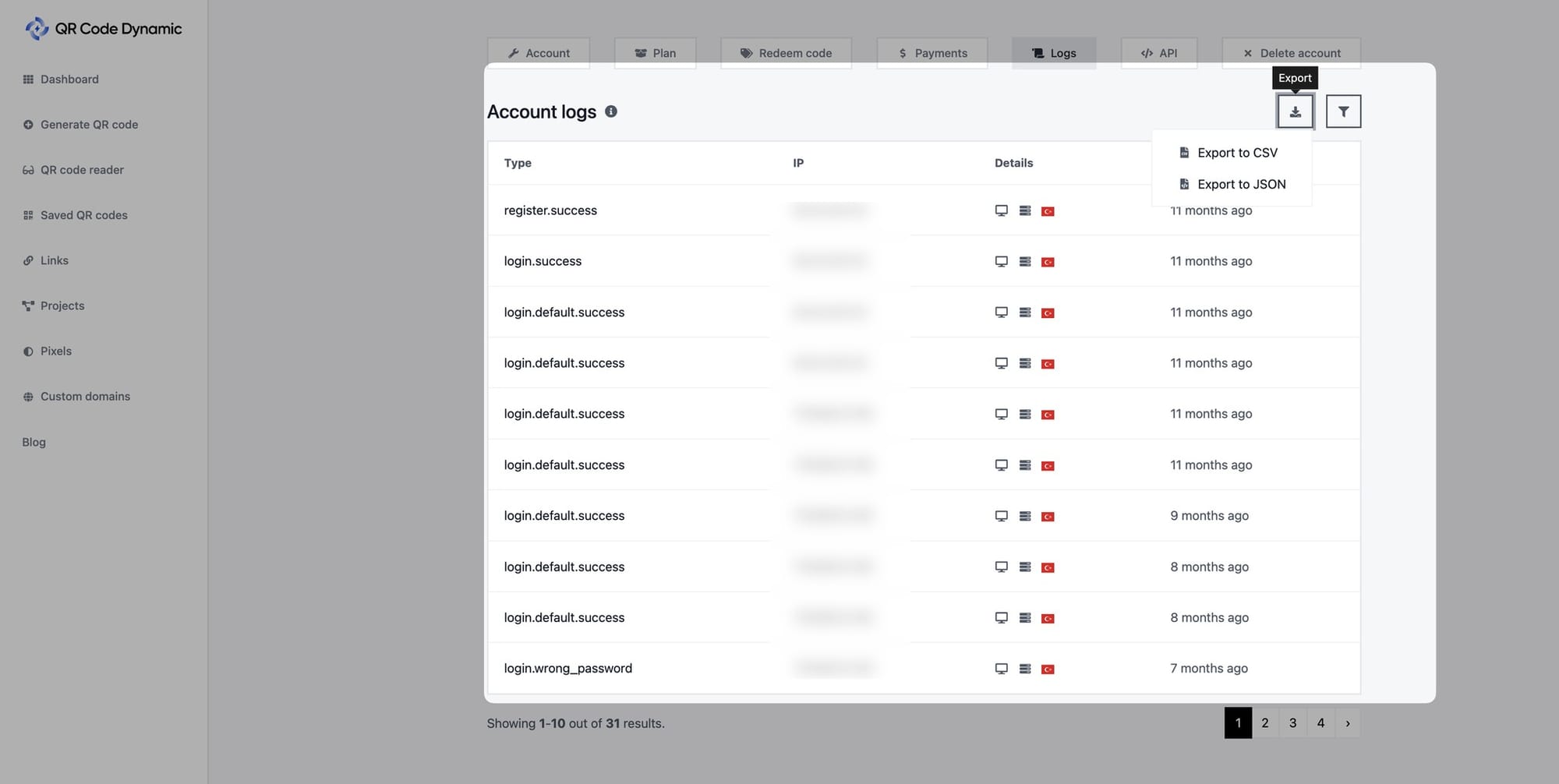
The system will display the visit logs under the "Account logs" part. You can view metrics such as log type, devices, countries, and log data.
You can export this data as CSV by clicking the "Export" button.
Also, you can filter account visit logs
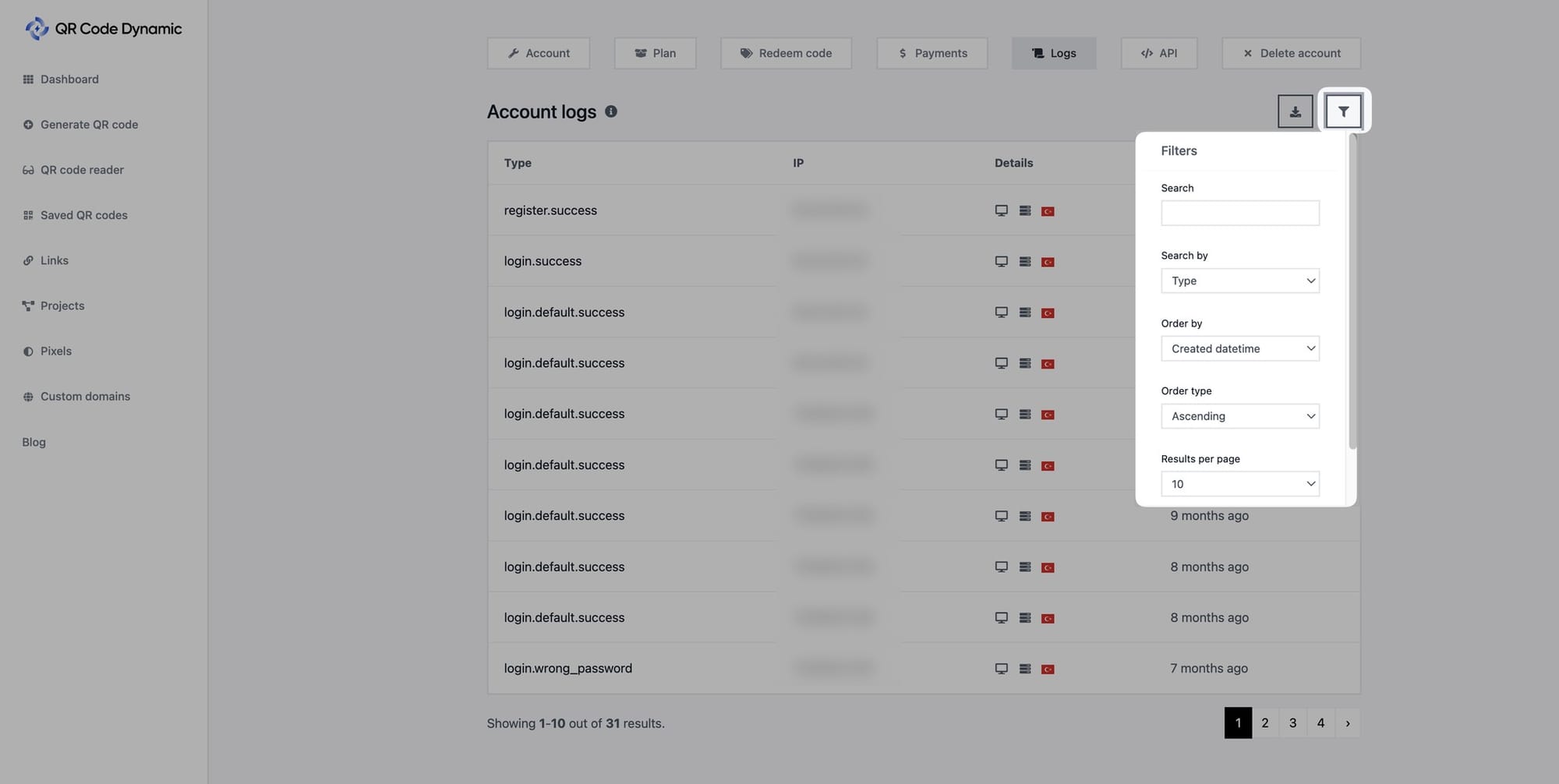
By clicking the "Filters," you can filter the account log data according to the search, types, DateTime, and results per page.
Easy, right? By following these steps, you will be able to access and view the account logs of your QR Code Dynamic account.
If you need help understanding the account logs, reach out to our support team for further assistance.