How to Renew & Change Your Current Plan on QRCodeDynamic
If you want to renew your current plan or make changes to your subscription on QR Code Dynamic, follow the steps below.
Step 1: Sign in to your QR Code Dynamic account, go to the "Plans" page from your profile menu
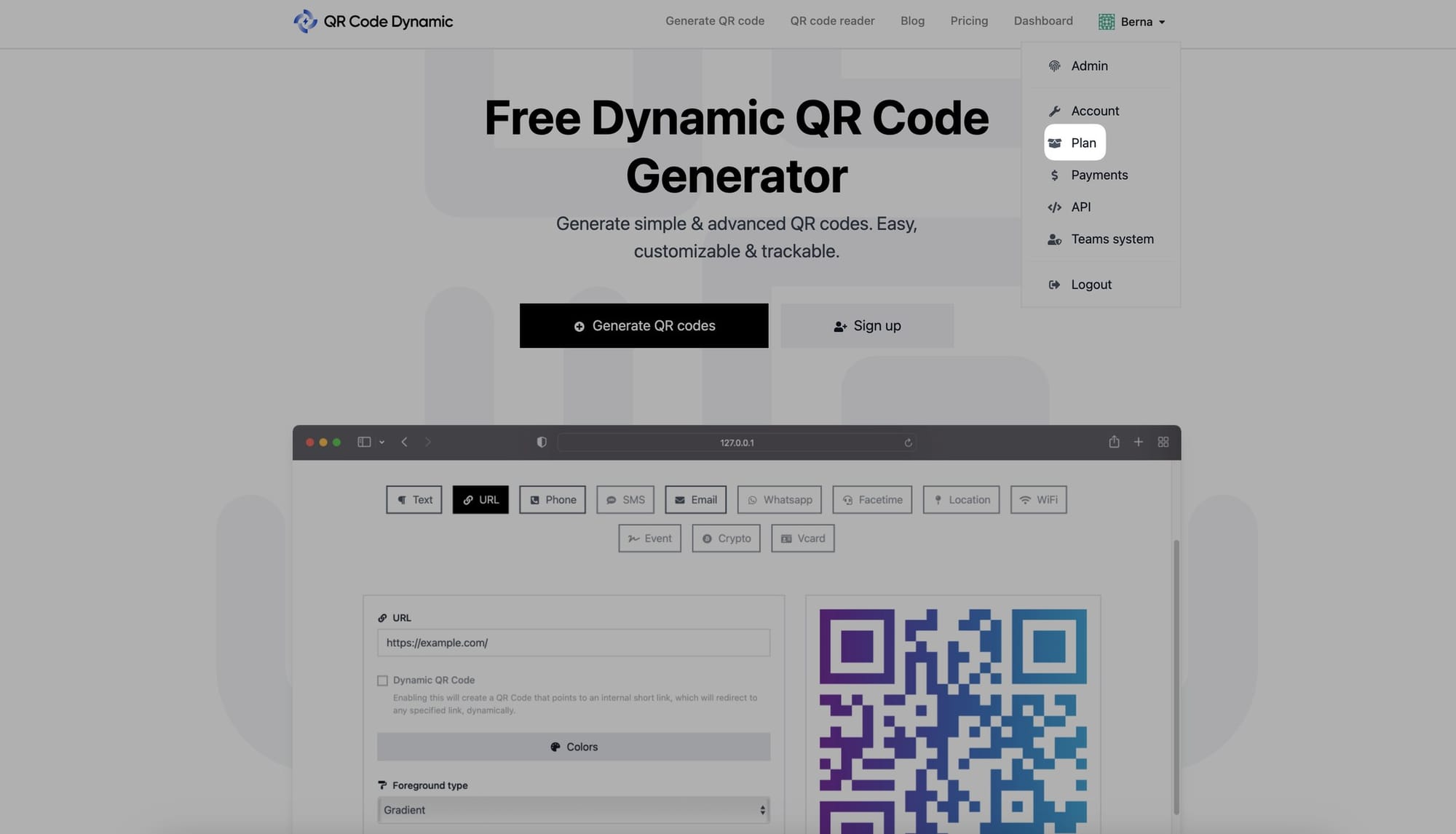
Step 2: Click the "Renew/Change Plan" button
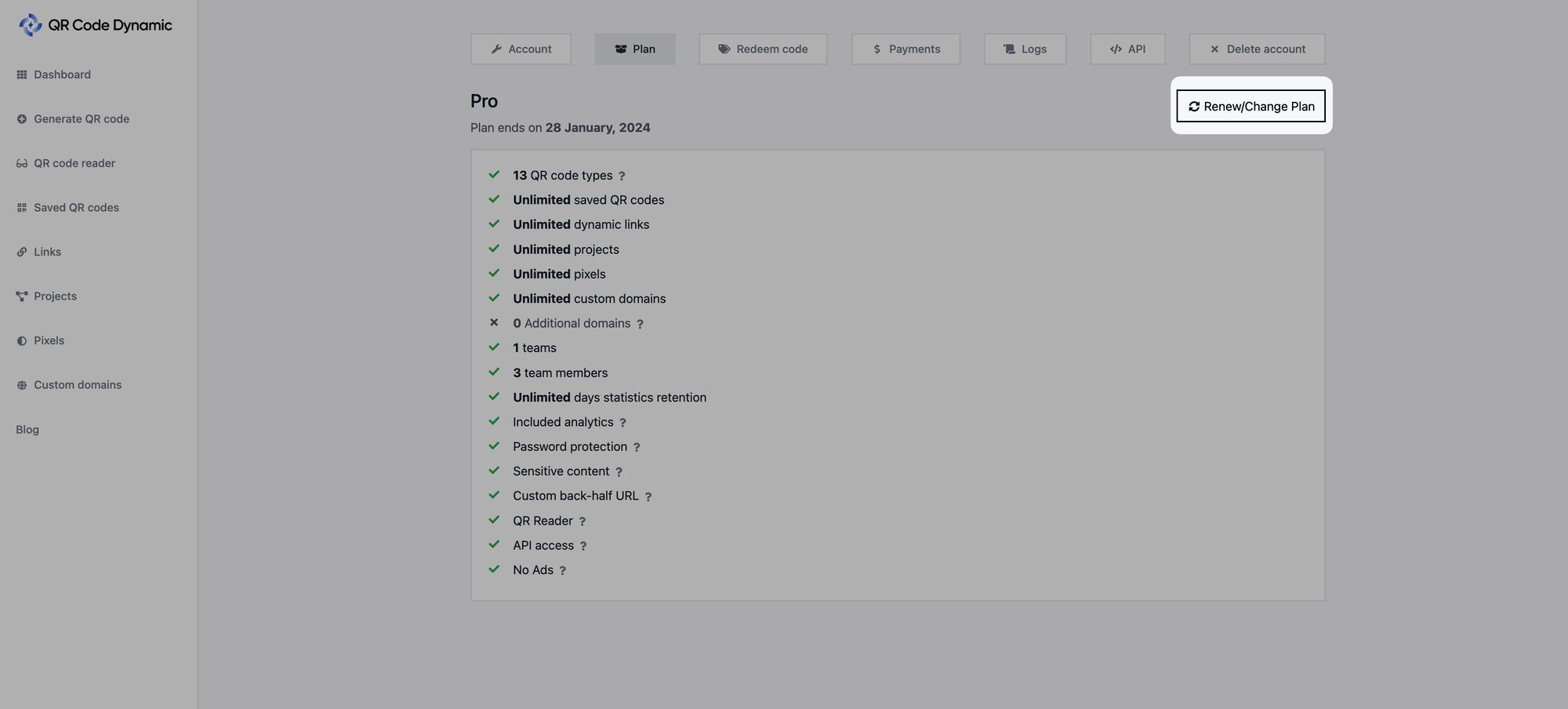
Step 3: Choose or renew your plan by clicking the related button
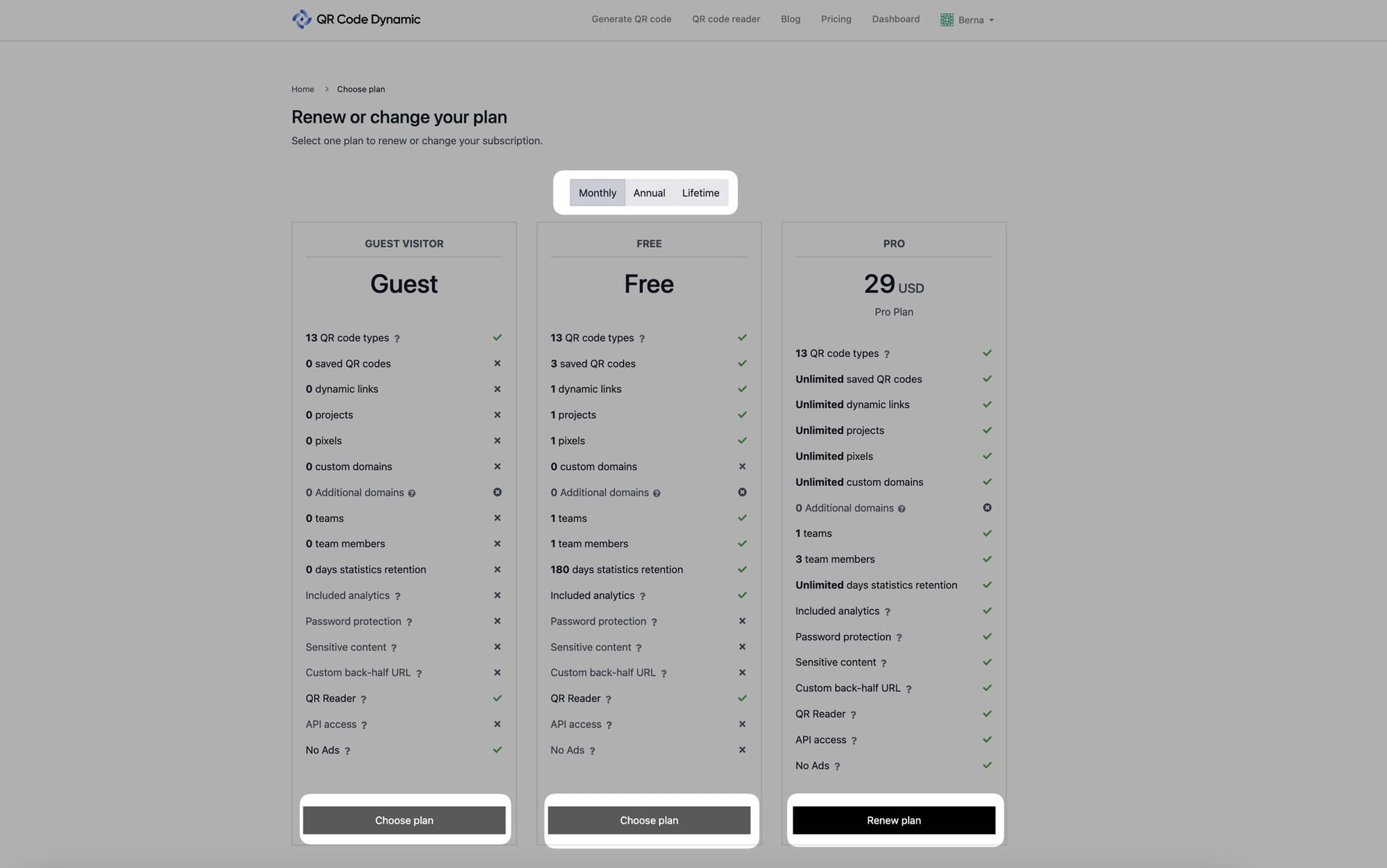
You can see monthly, annual, and lifetime plans by clicking on them. Details of each plan and what they offer are given in detail on this page as well.
After examining these, click the "Renew plan" or "Choose plan" button under the plan that suits your needs.
Step 4: Then, enter the necessary details and click the "Checkout" button once you are ready
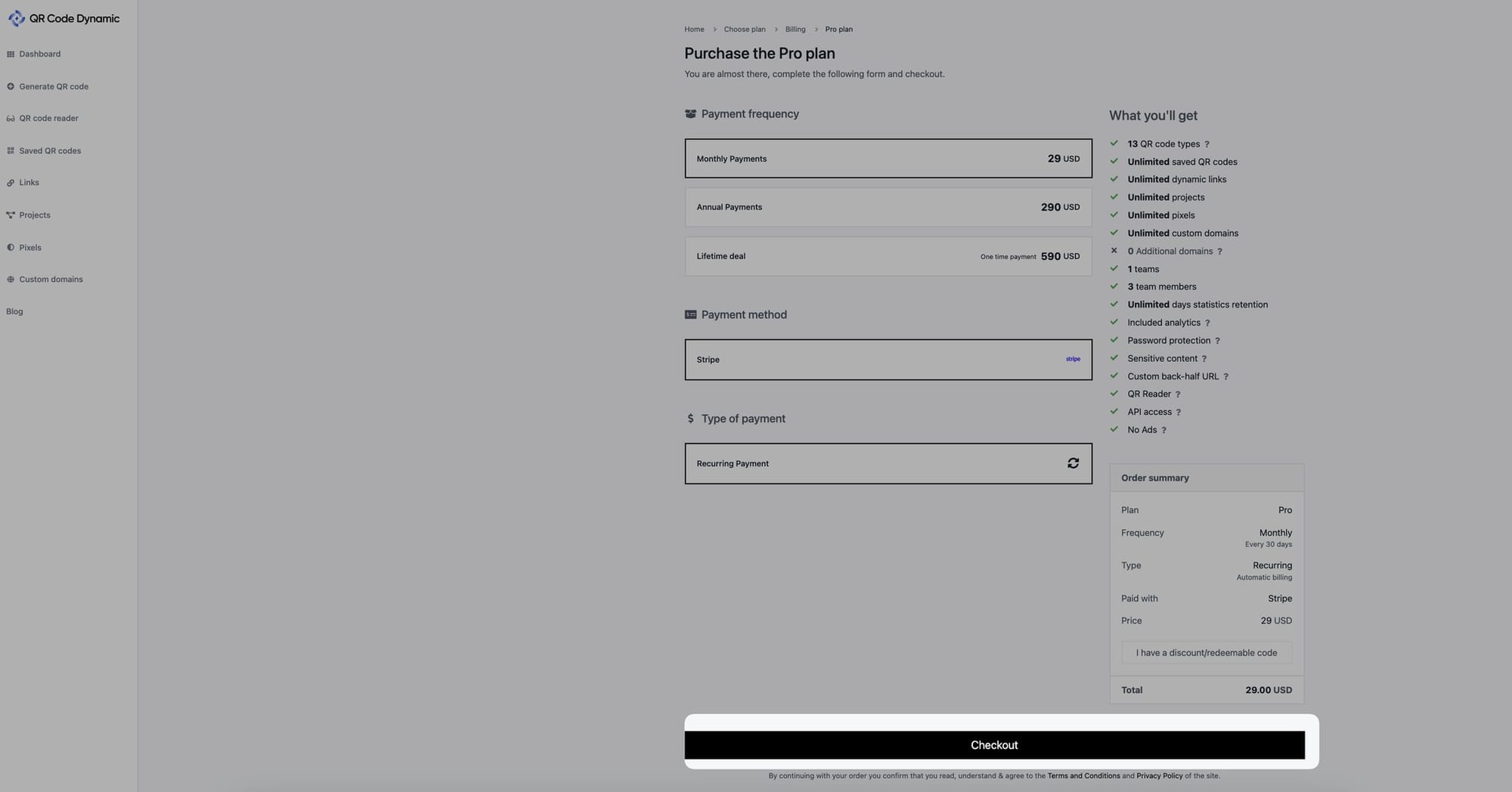
You will see your order summary and pricing details. When you are ready to go, click the "Checkout" button.
That's it! By following these steps, you'll be able to easily renew your current plan or make changes to your subscription, ensuring that you have uninterrupted access to the desired features and services.
Do you need any help? Feel free to contact us!