How to Redirect Users According to Their Country on QRCodeDynamic
Redirecting users based on their country allows you to provide personalized content or direct them to specific web pages based on their geographical location.
This guide will walk you through the step-by-step process of redirecting users according to their country using QRCodeDynamic.
Read the instructions below and start targeting your audience according to their country.
Step 1: Sign up for an account, log in, and go to the dashboard
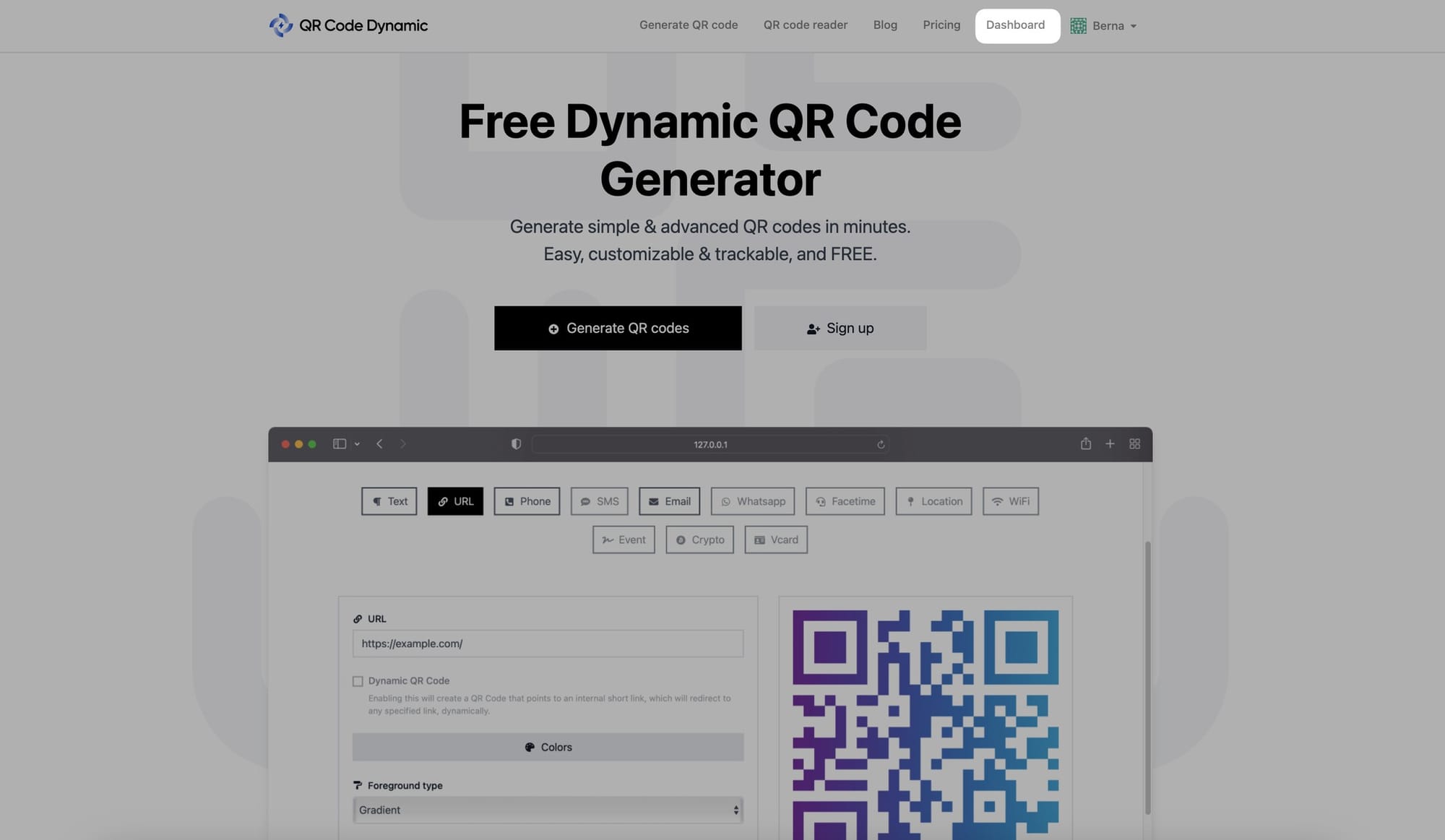
Step 2: To create a URL QR code, select "URL" and make the necessary customizations
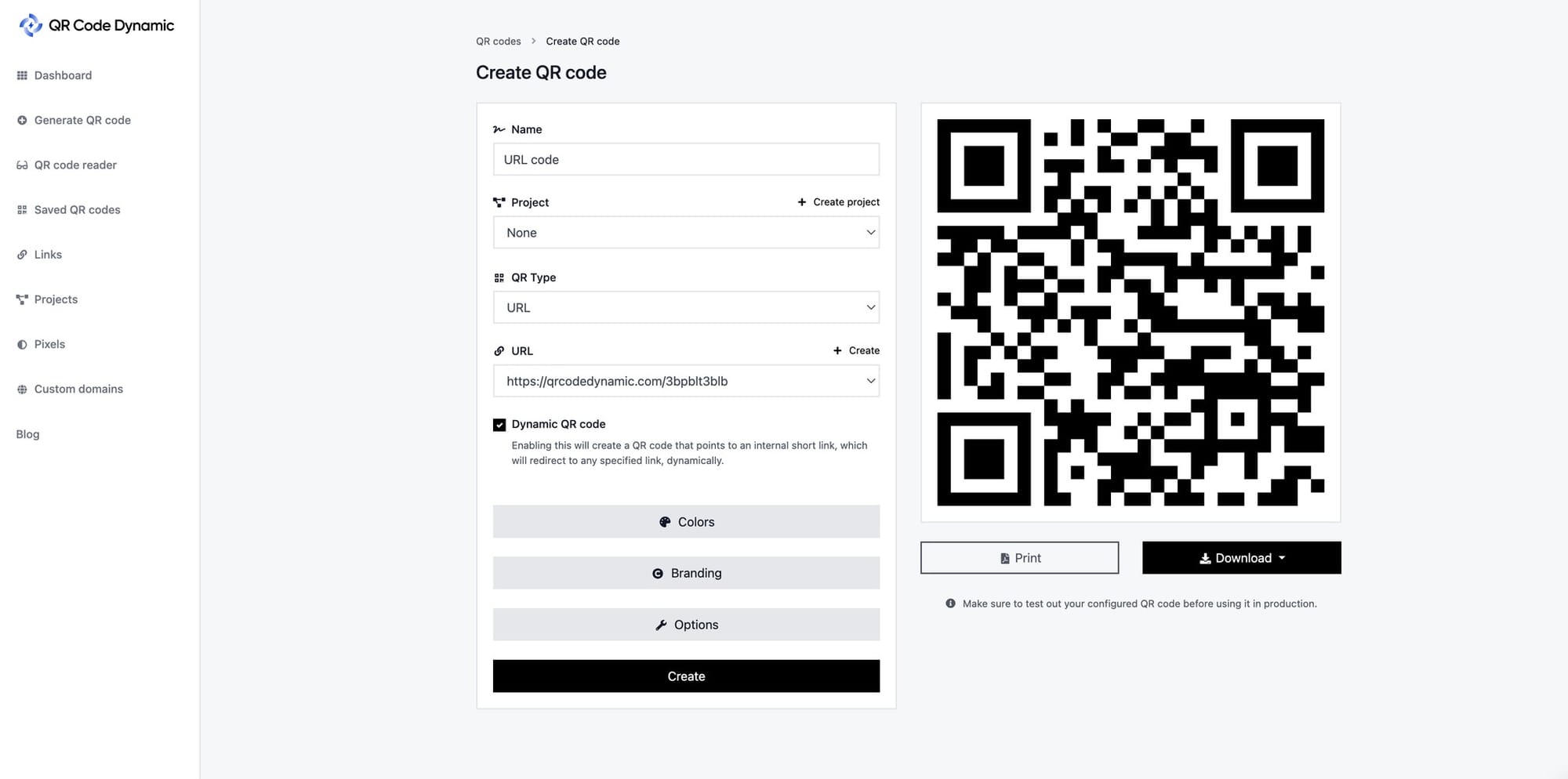
You must make your QR code dynamic for country targeting. Enable "Dynamic QR code" and then generate your URL QR code by clicking "Create" once you finish the customizations.
Step 3: Then, go to the "Links" page to optimize your URL QR code
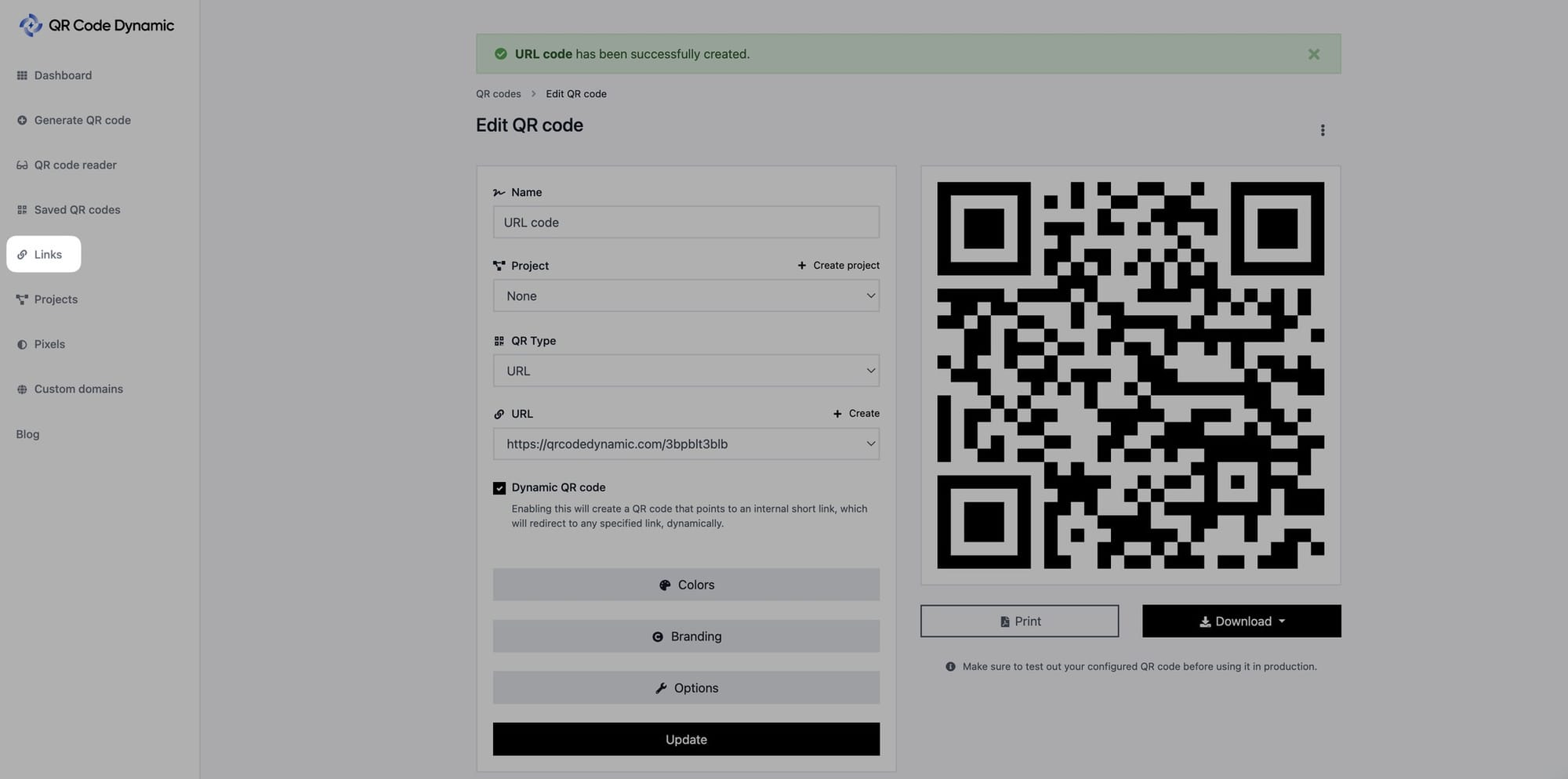
To customize the links in your URL QR code, go to the "Links" menu on the left.
Step 4: Choose the link you want to customize and click "Edit"
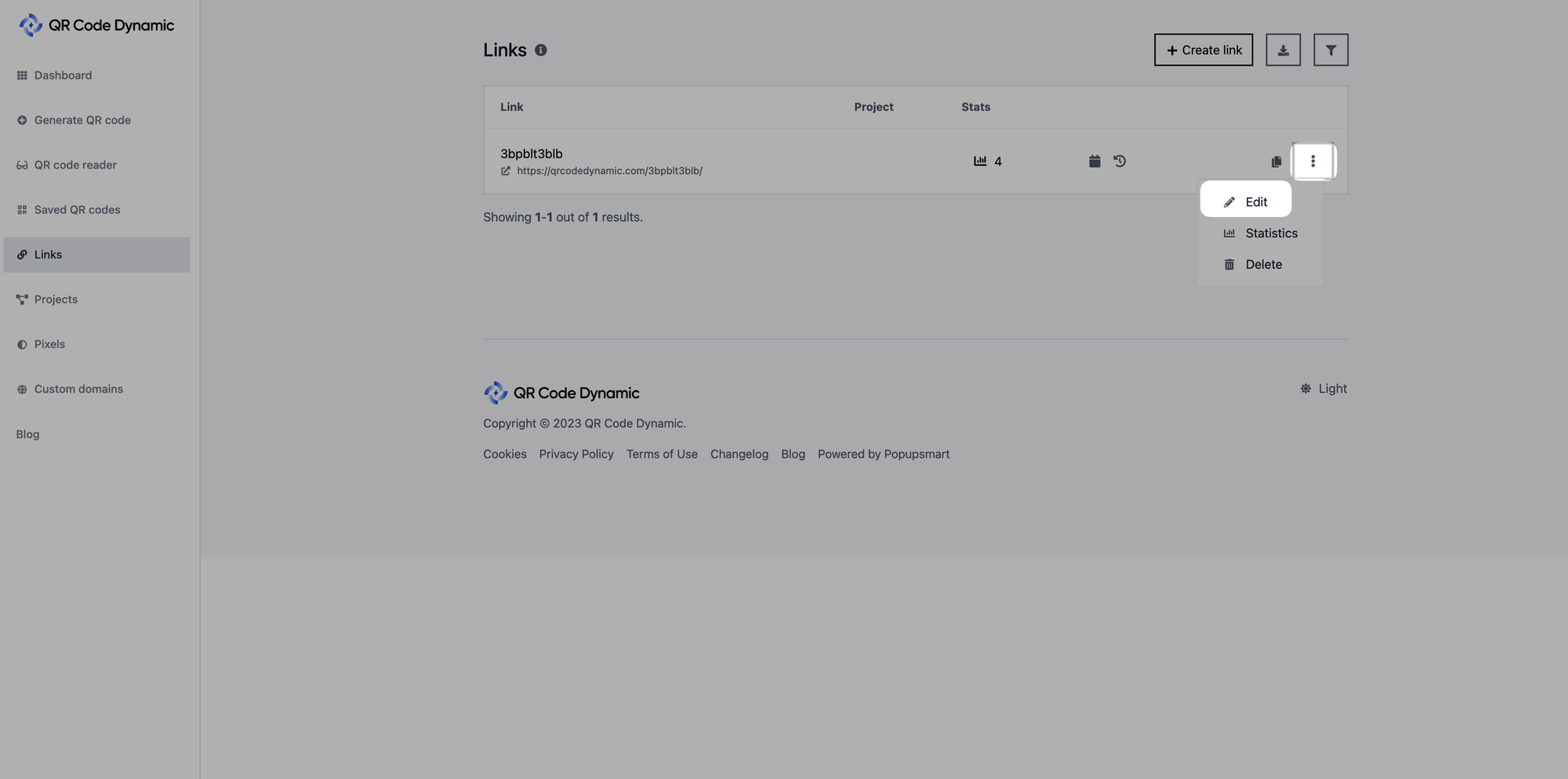
Step 5: Go to the "Targeting URL" part, and select "Country" from the "Targeting type" part
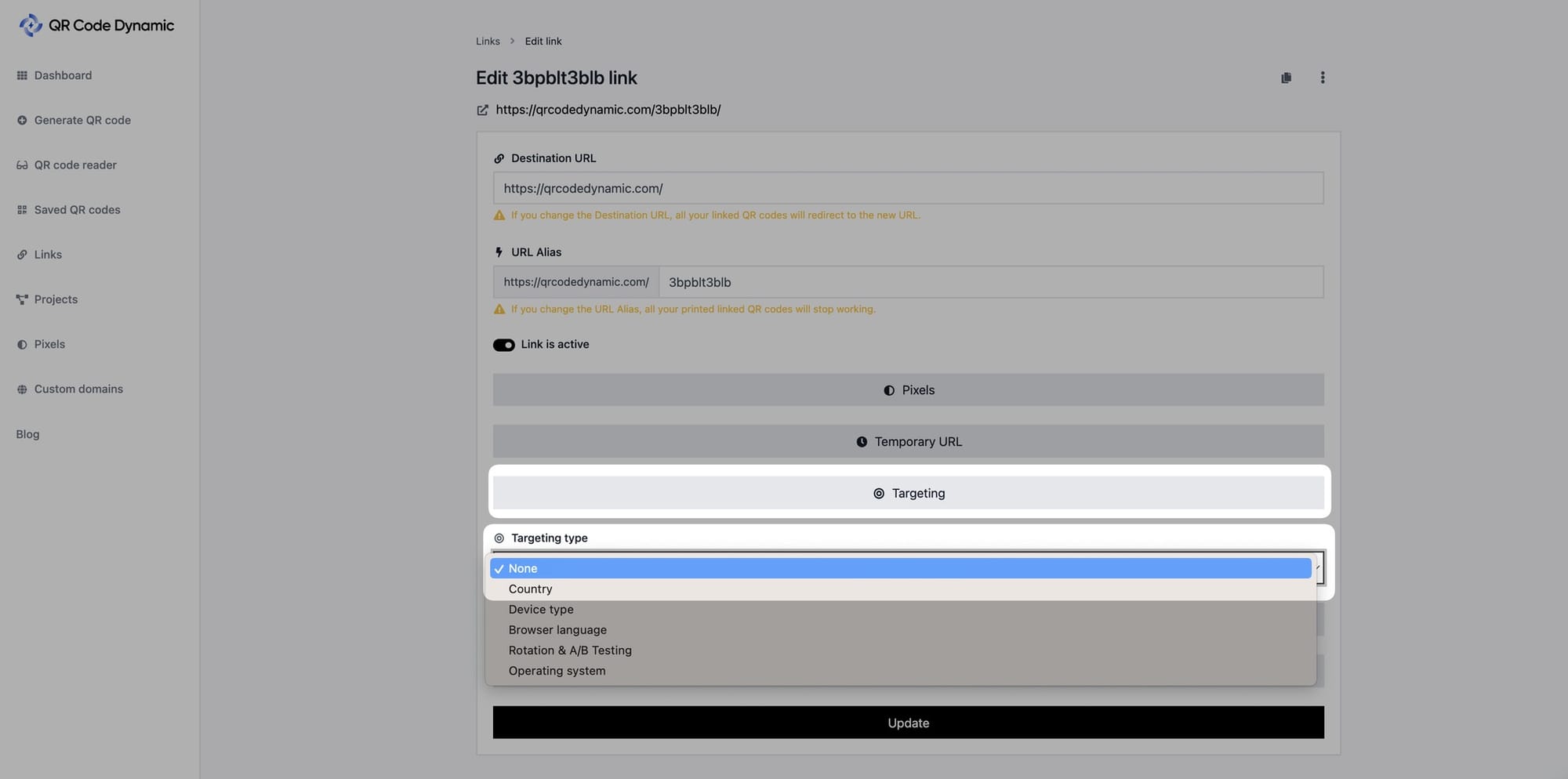
Step 6: Click the "Create" button to add countries you want to target
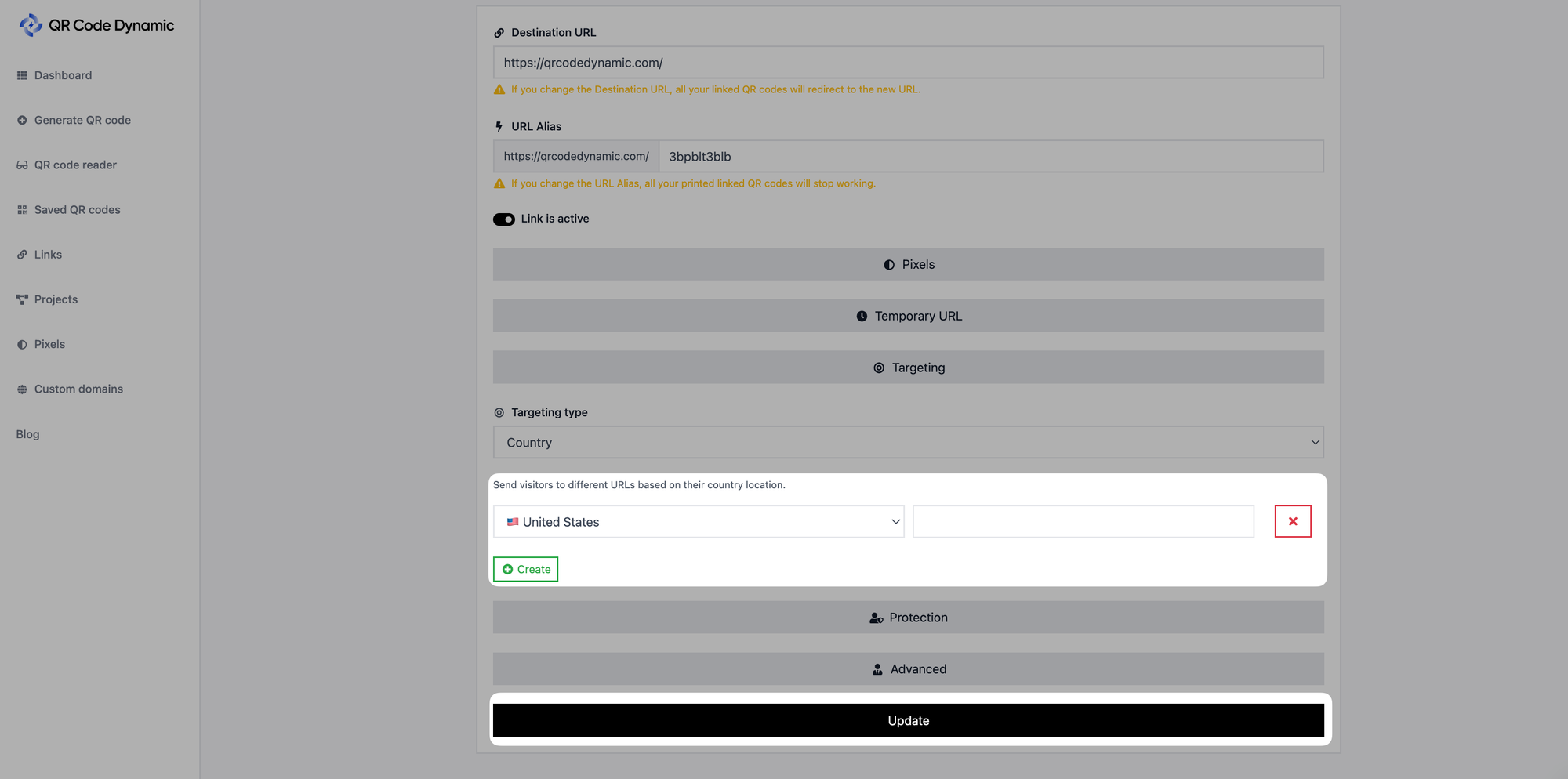
Choose the countries you want to target from the list and click the "Update" button when you are finished.
You can add more than one country and delete them if you want.
All done! You can use this guide to add country targeting to your dynamic URL QR codes.
That way, you can display location-specific links to get better results. In addition, you can redirect visitors to different URLs based on their country location according to your needs.
If you need any assistance related to this, feel free to contact us. We will be happy to help you.