How to Redeem Code on QRCodeDynamic
If you have received a code for your QR Code Dynamic account that allows you to access benefits, follow these step-by-step instructions to redeem your code.
Step 1: Go to your profile menu and click the "Account" part
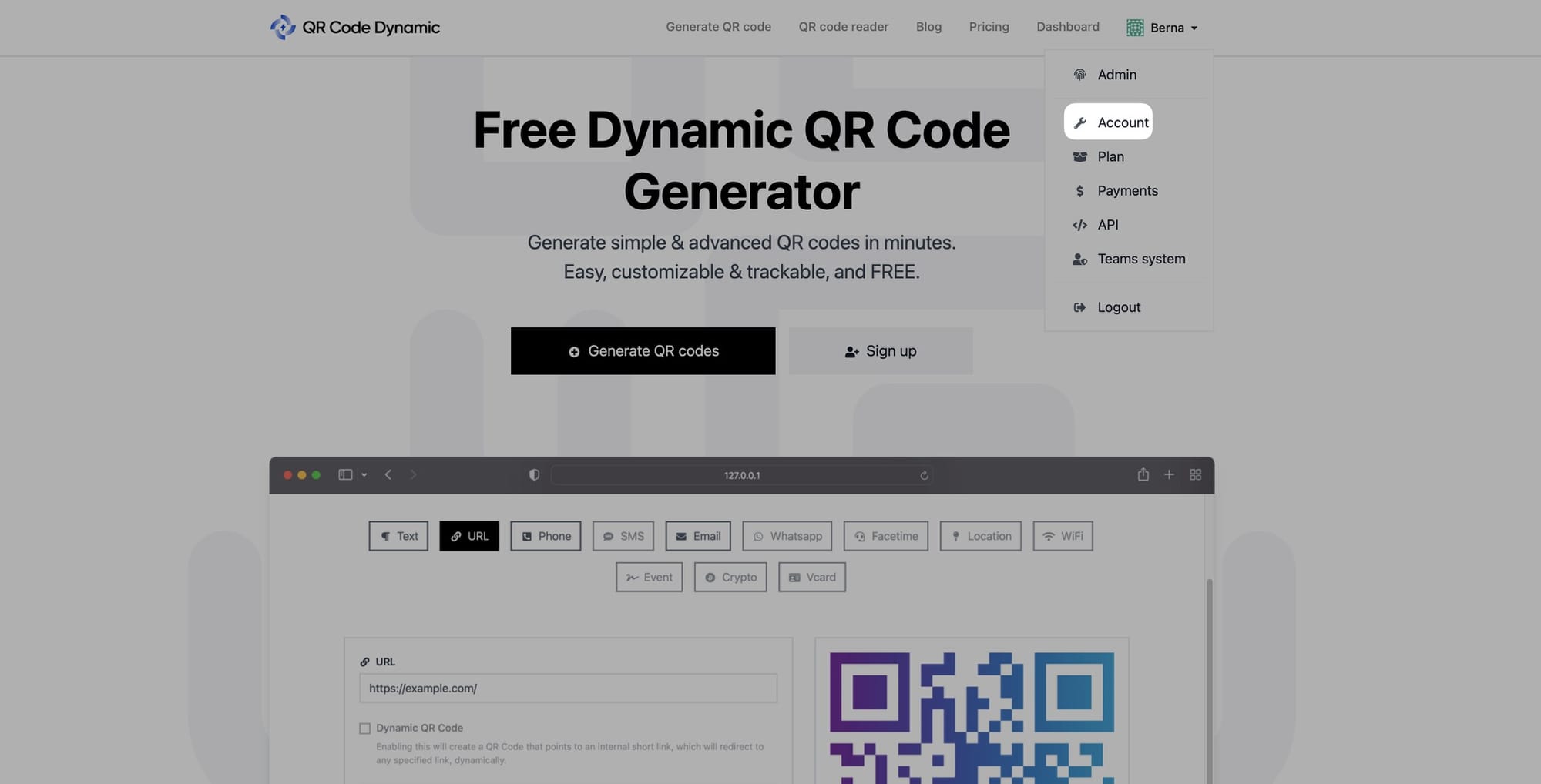
Step 2: On your account page, click the "Redeem Code" section and enter your code
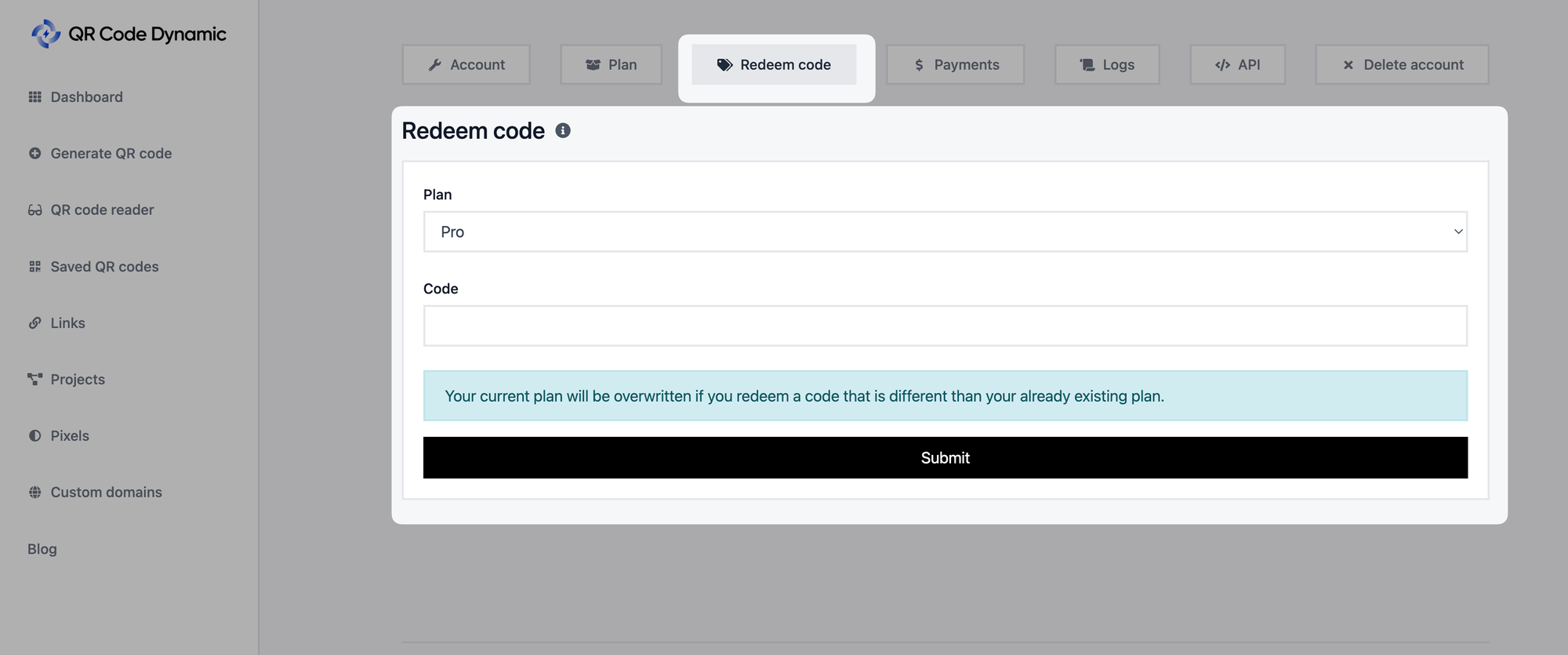
Enter your code in the "Code" field and click the "Submit" button.
Once the code is successfully redeemed, your code will be activated, and changes will be made.
Important: Your current plan will be overwritten if you redeem a code that is different from your already existing plan.
If you encounter any issues during the code redemption process, check the code for accuracy and ensure that it is still valid. If the problem persists, reach out to us for assistance.
That's all! We hope you found this quick guide useful. Feel free to share your questions with us.