How to Protect The QR Code with a Password on QRCodeDynamic
Protecting your QR code with a password adds a layer of security and ensures that only authorized individuals can access the content or information embedded in the QR code.
This guide will walk you through the step-by-step process of protecting your QR code with a password using our QR Code generator website.
Follow these instructions to safeguard your QR code and control access to its contents.
Step 1: Create an account, log in, and navigate to the dashboard
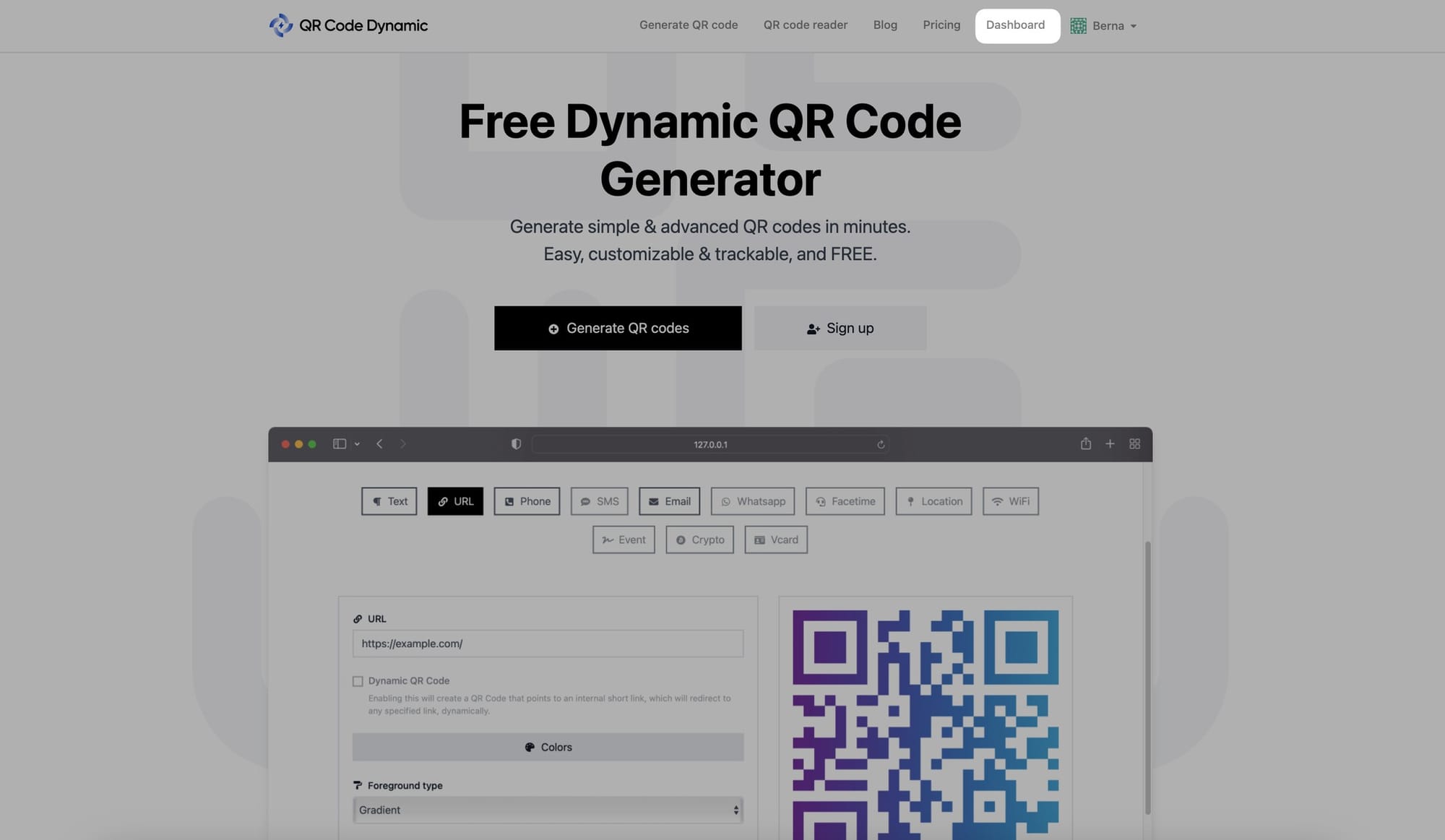
Step 2: To generate a URL QR code, pick "URL" and make the necessary changes.
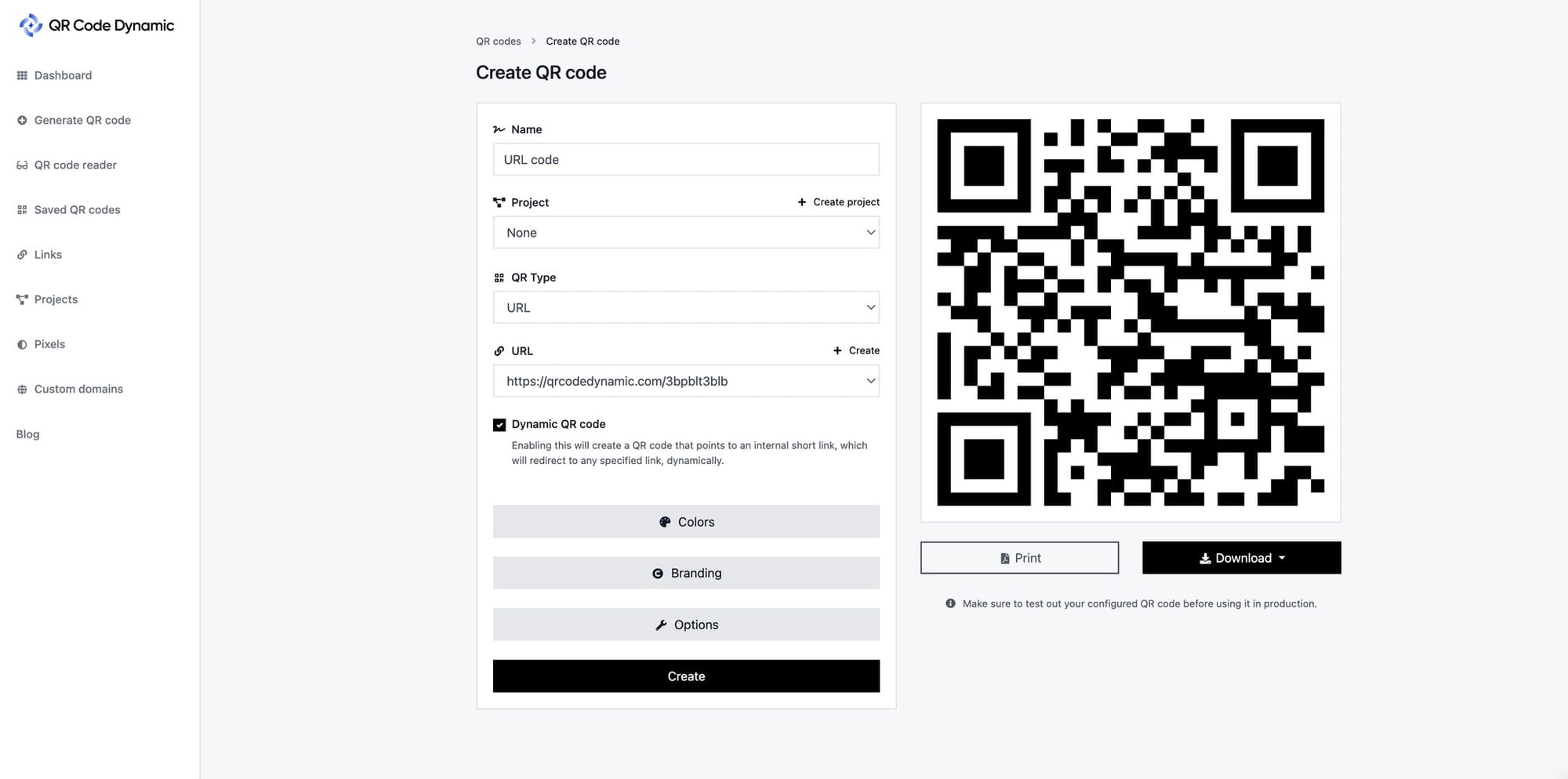
To use this feature, you must make your QR code dynamic. Enable "Dynamic QR code" and then produce your URL QR code by clicking "Create" once the modifications are complete.
Step 3: Then navigate to the "Links" section to optimize your URL QR code.
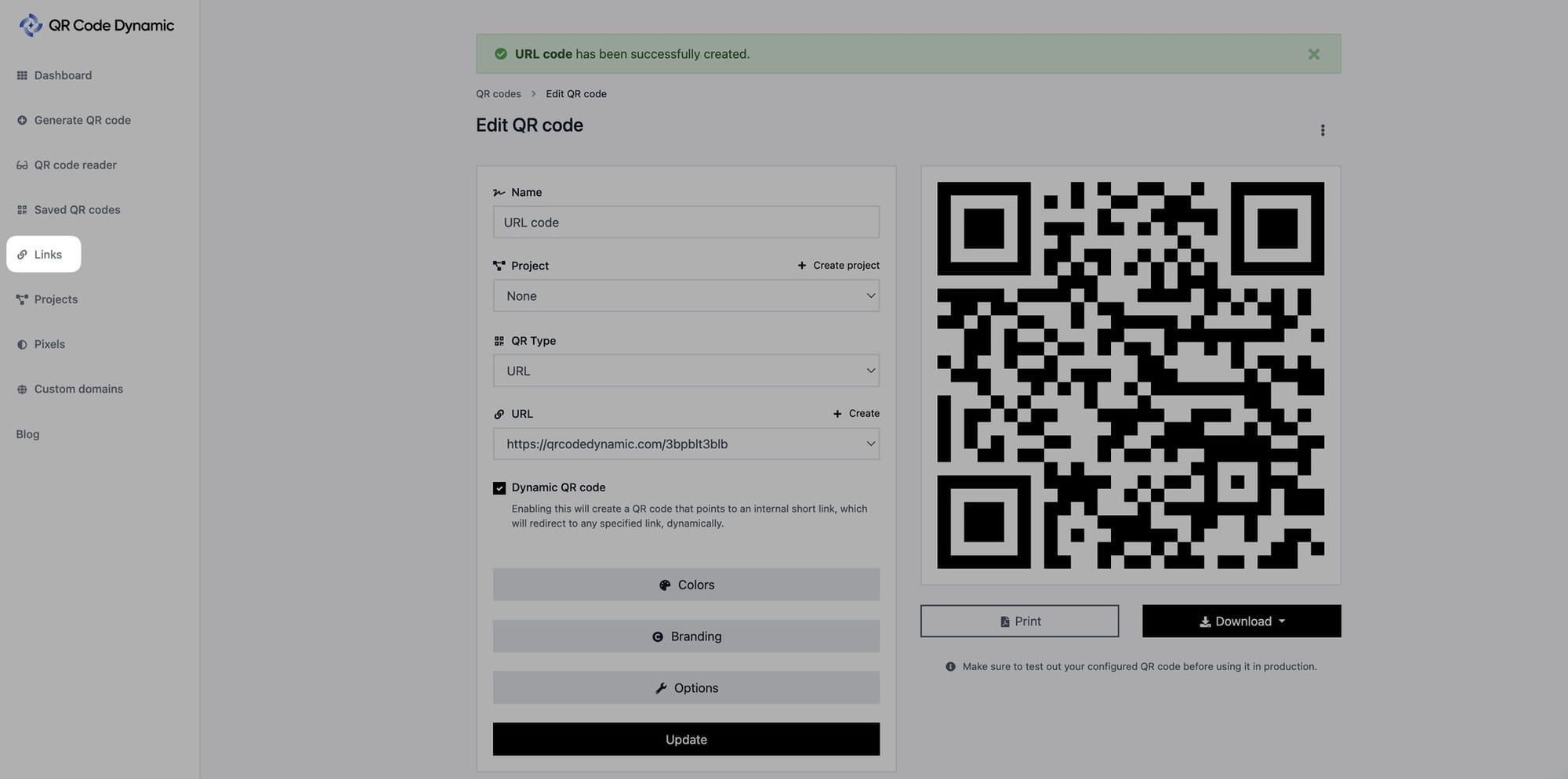
Go to the "Links" option on the left to customize the link in your URL QR code.
Step 4: Select the link you want to change and press the "Edit" button
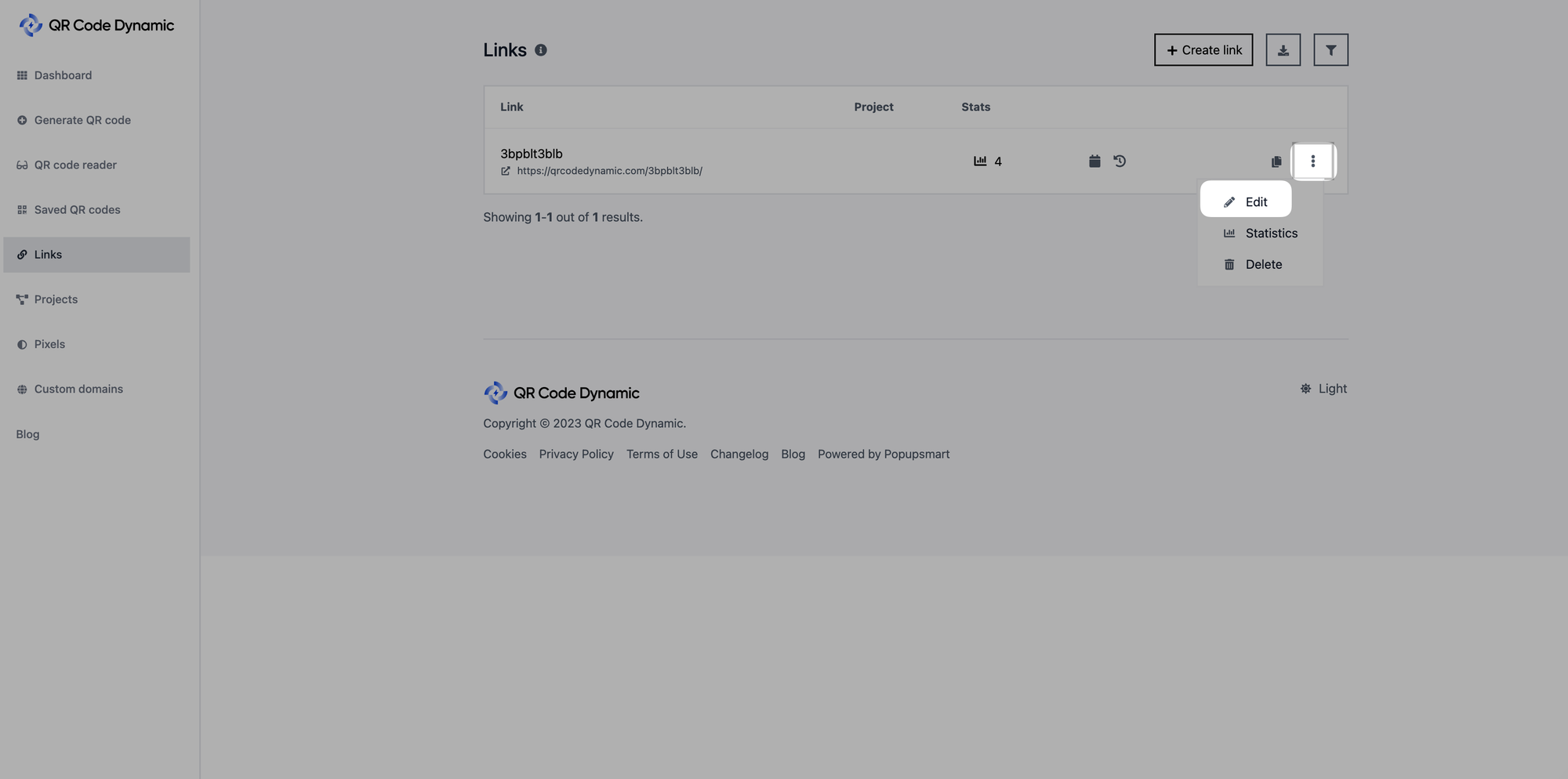
Step 5: Go to the "Protection" part, and set a password for your QR code
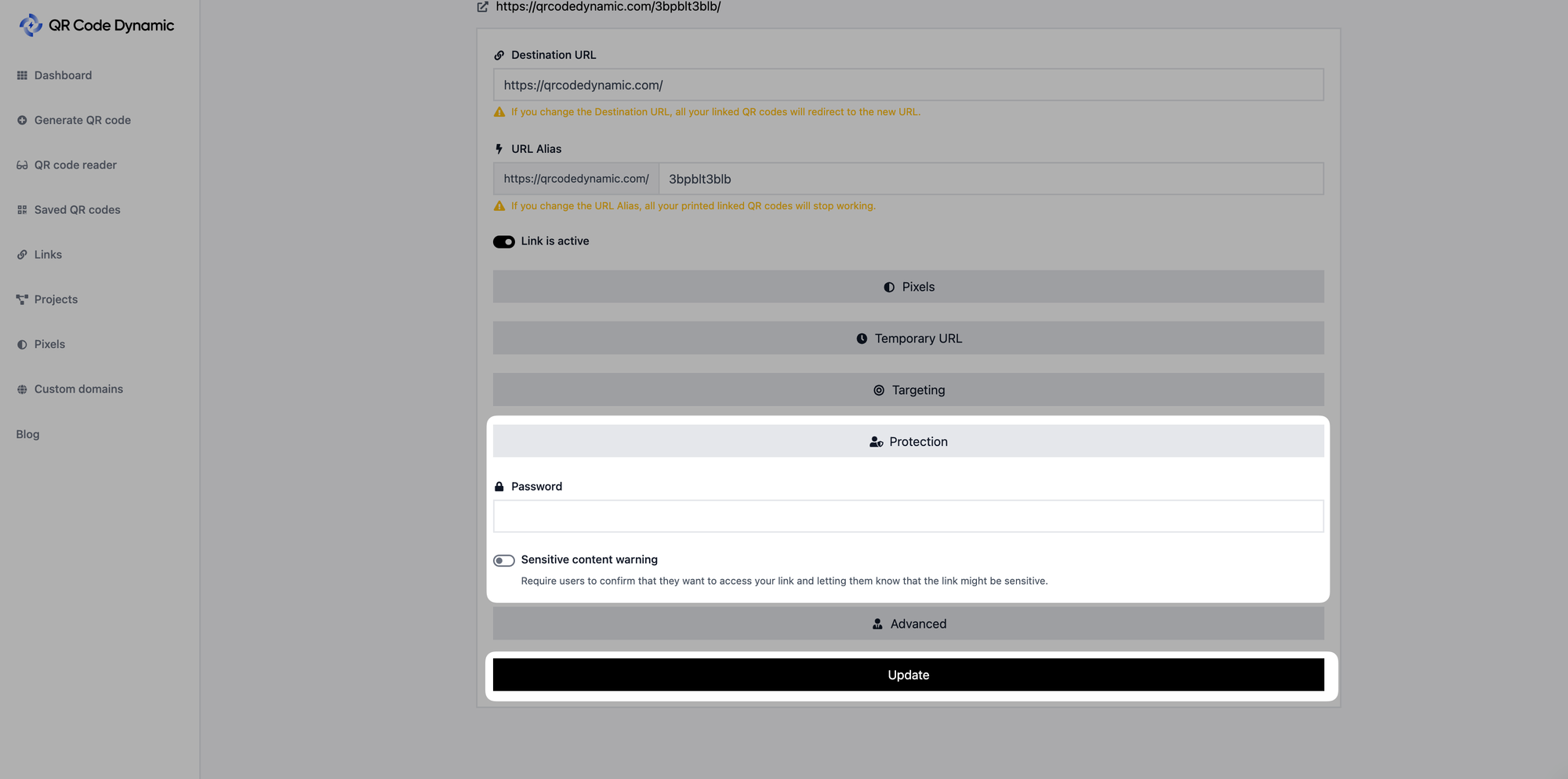
Scroll down to the "Protection" part, and enter your password to the "Password" part.
You can also toggle on "Sensitive content warning" to let your audience know that the link might be sensitive.
Require users to confirm that they want to access your link and let them know that the link might be sensitive.
After adjusting your password protection, click the "Update" button to save it.
That's it! You have successfully protected your QR Code with a password. Your URL QR code can now only be accessed by individuals who know the correct password.
When someone scans the password-protected QR code, they will be prompted to enter the password before gaining access to the embedded content. Only authorized people with the correct password will be able to view the content.
Do you need help to password-protect your QR code? Feel free to get in touch with us, and we would be happy to help you!