How to Print a QR Code on QRCodeDynamic
Printing a QR Code allows you to create physical copies that others can scan using their smartphones or QR Code readers.
This guide will walk you through the step-by-step process of printing a QR Code generated from our website.
Follow these instructions to learn how to print a QR code.
Step 1: Sign in to your account and create a QR code
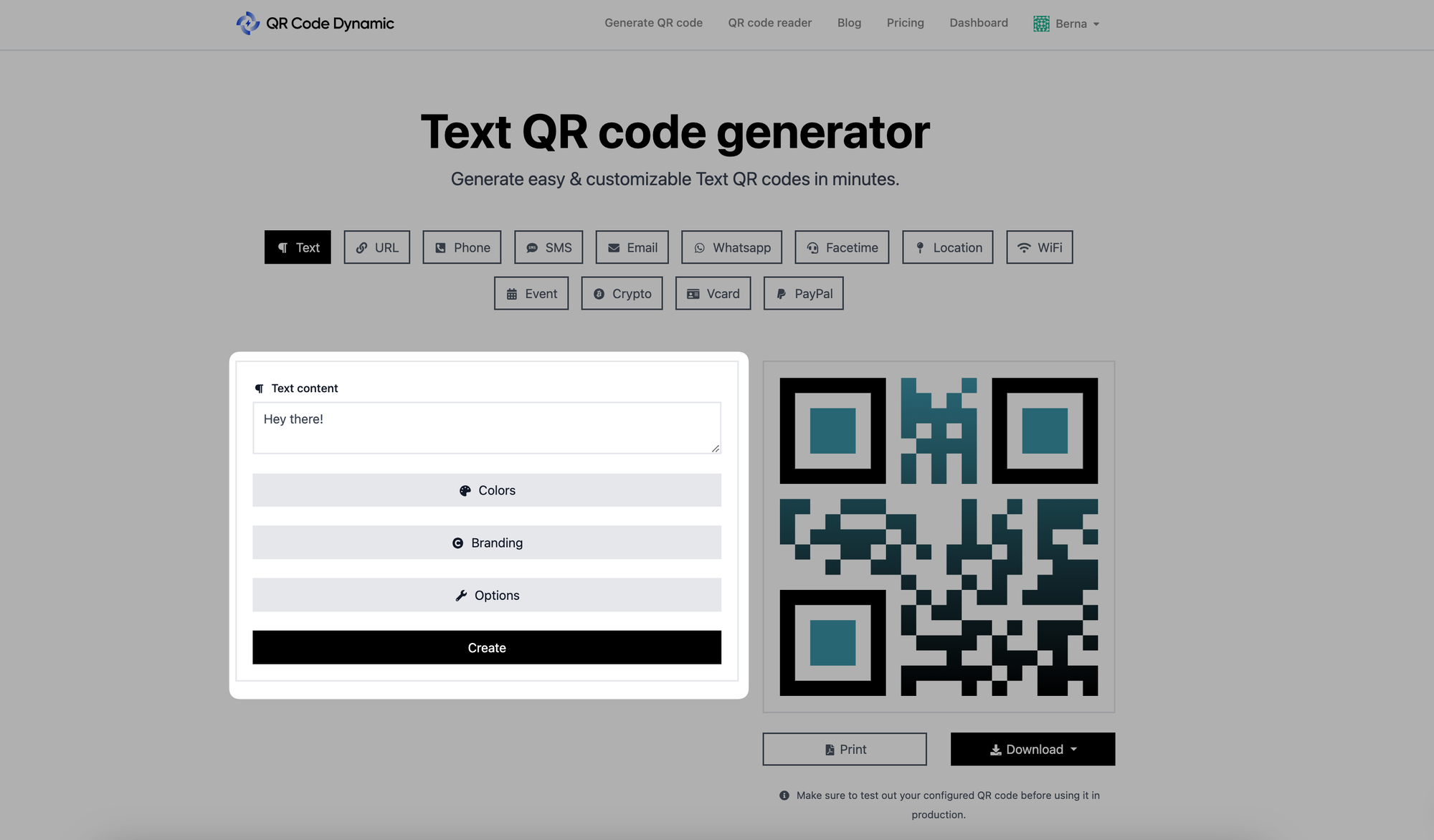
Once you sign in to your account, select a QR code type, customize, and create it. Once you finish it, click the "Create" button.
Step 2: Click the "Print" button below your QR code
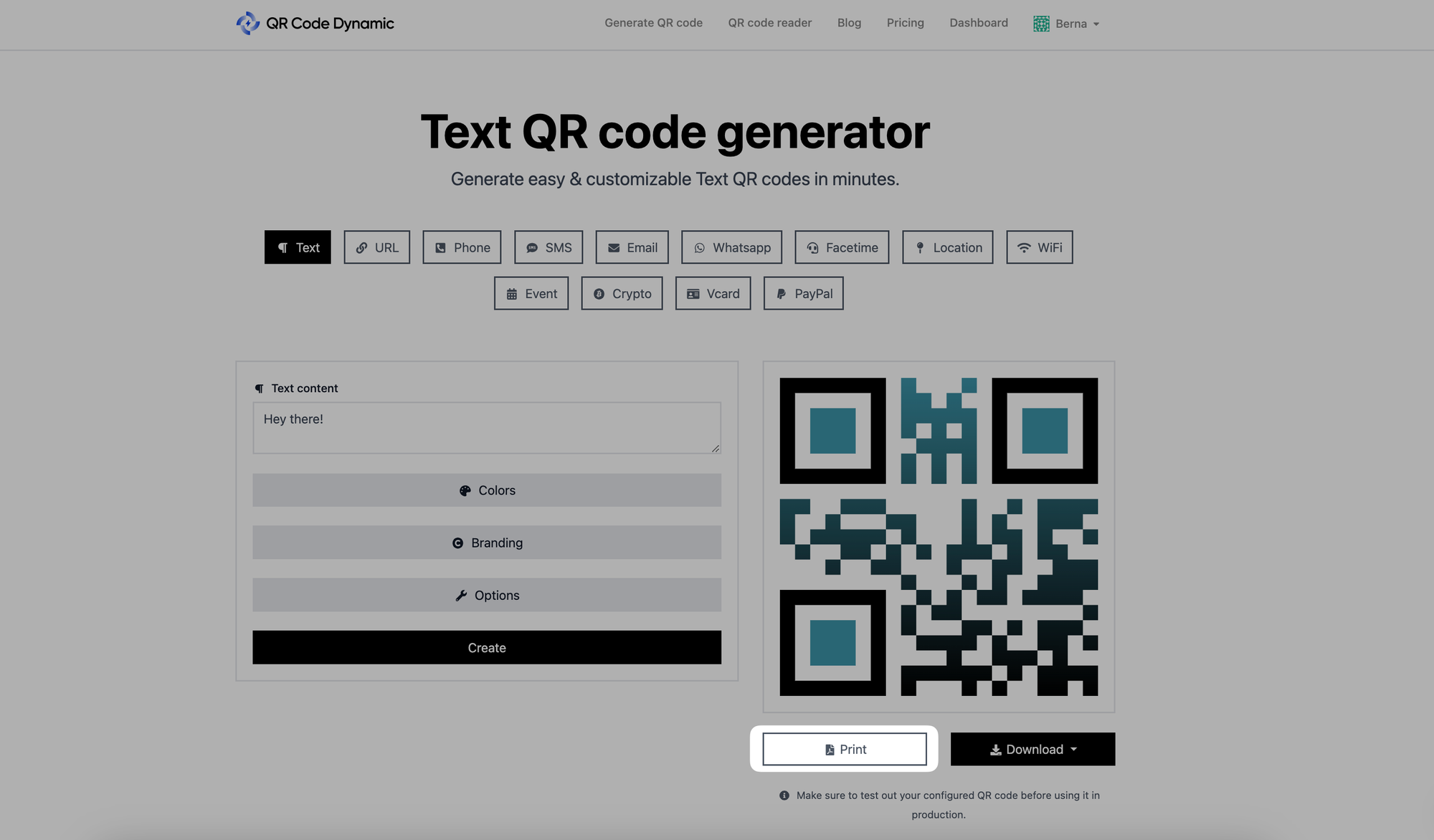
When you finish creating your QR code, click on the "Print" button. Then, adjust printing settings according to your need.
That's it! You can now distribute the printed QR Code on various physical materials such as business cards, flyers, posters, or product packaging.
People can scan the QR code to access the encoded information or perform specific actions.
Before mass printing, remember to test the printed QR Code to ensure its functionality and readability.
Contact us if you need assistance. We'd be happy to help you.