How to Delete Your QRCodeDynamic Account
We are so sorry to see that you want to delete your account. You can follow these instructions if you no longer wish to use your QR Code Dynamic account.
Step 1: Sign in to your QR Code Dynamic account, go to the "Account" page from your profile menu
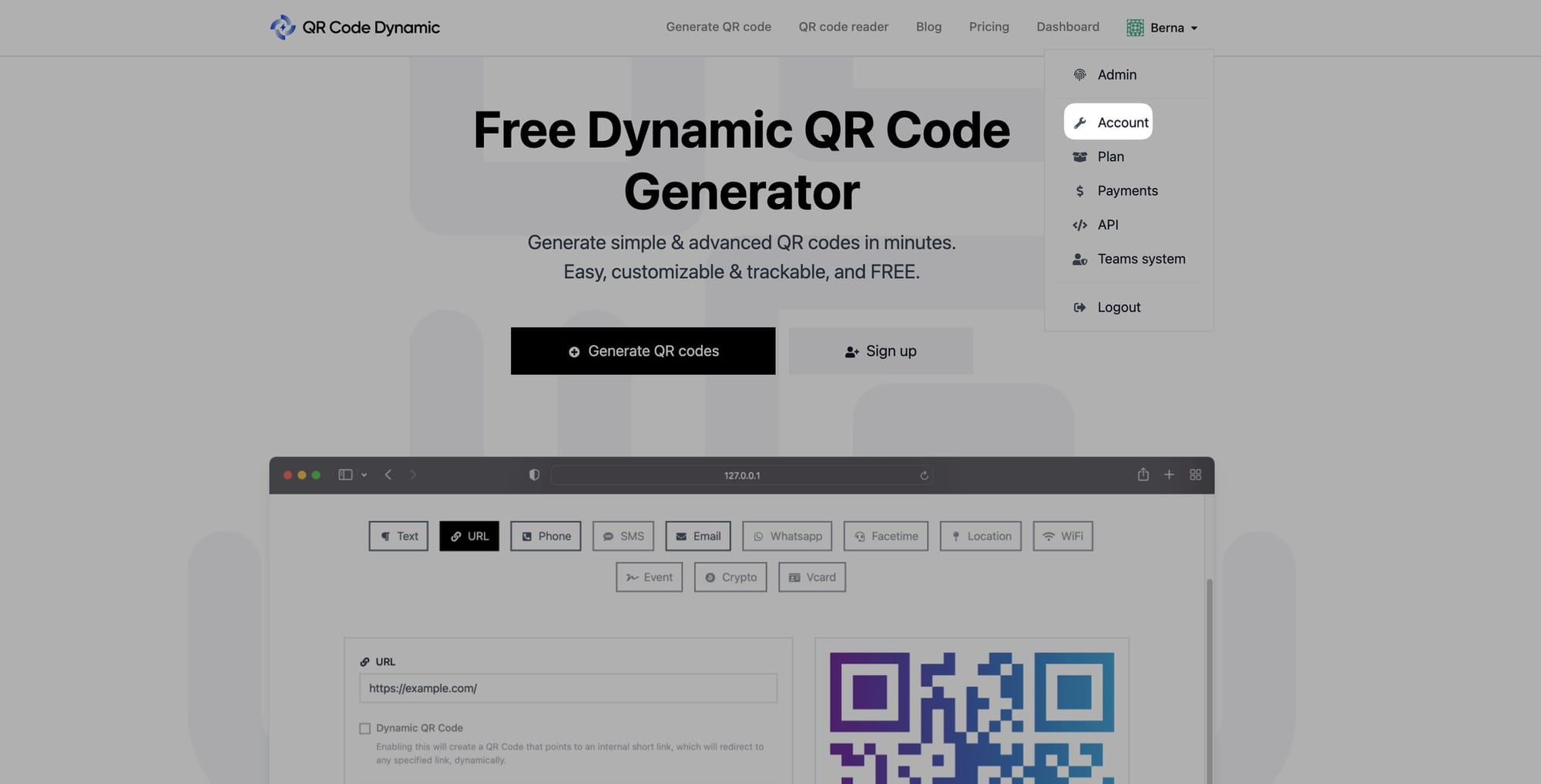
Step 2: Click the "Delete account" button
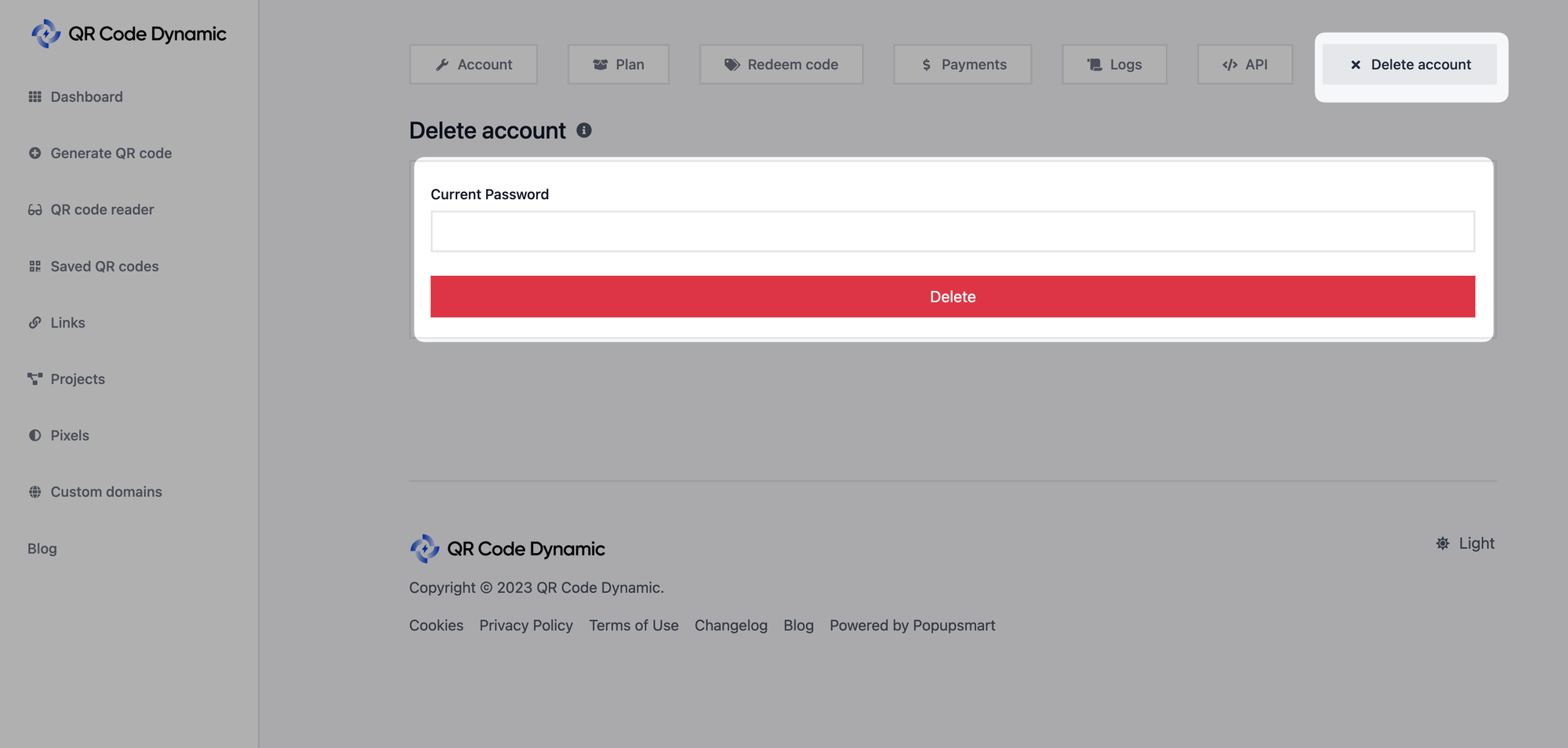
Once you click the "Delete account" button, you will be redirected to the page shown above. Next, enter your current password, and click the "Delete" button.
Note: Deleting your account is permanent, and all your data and QR codes will be permanently deleted.
Following these steps, you can delete your QR Code Dynamic account and ensure that all your data is permanently removed from the platform.
If you have any questions or problems with your account that you want to share, feel free to always contact us.