How to Create a Quora Pixel on QRCodeDynamic
The Quora Pixel is a widget that you embed in the code of your website to monitor traffic and sales. The Quora Pixel lets you know how many people are visiting your website and what they are doing when they click on one of your ads and arrive there.
By creating a Quora Pixel, you can gain valuable insights into users' actions on your website after interacting with your Quora ads.
In this guide, we will explain the process of adding a Quora Pixel to QRCodeDynamic.
Step 1: First, register, log in, and visit the "Dashboard"
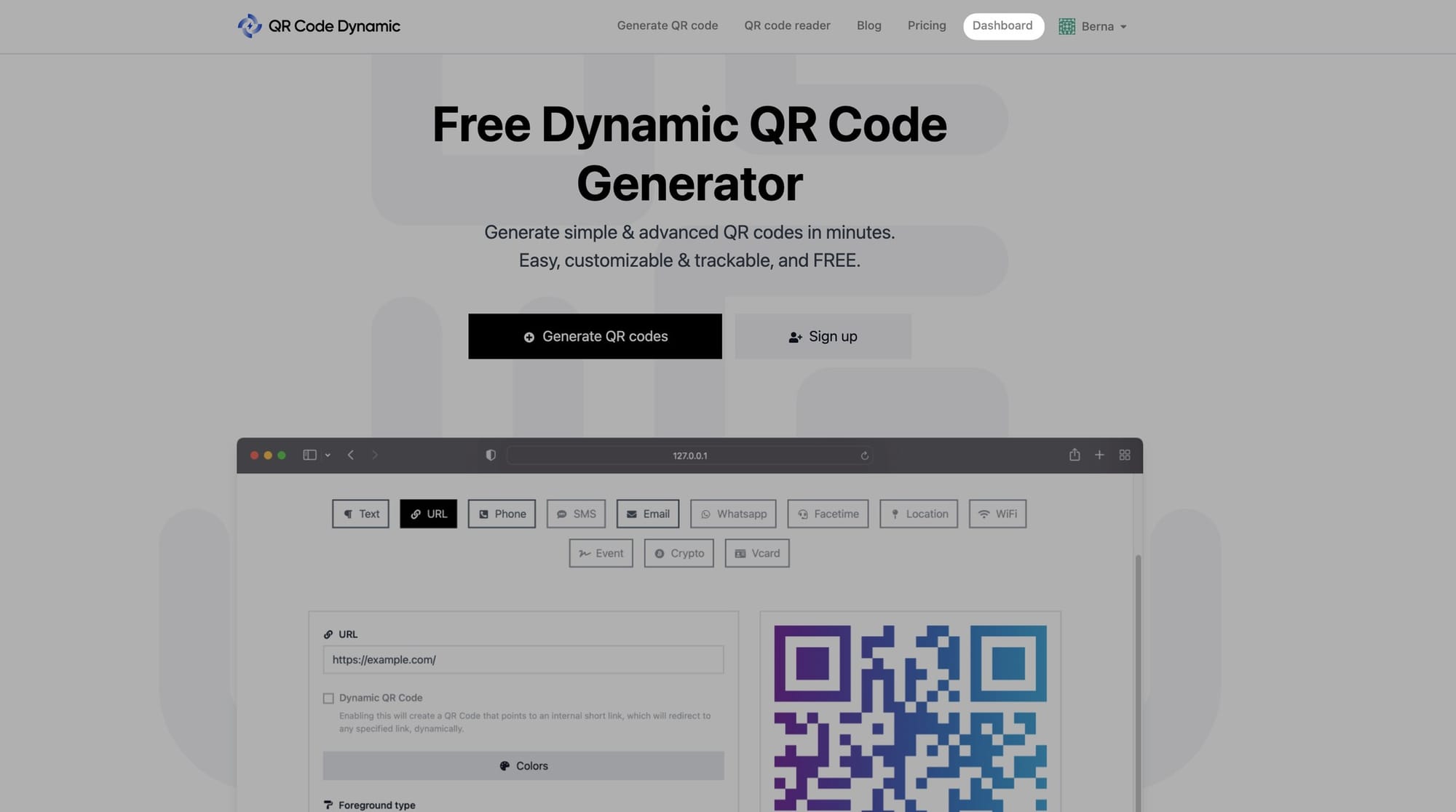
Step 2: From the left side, select "Pixels"
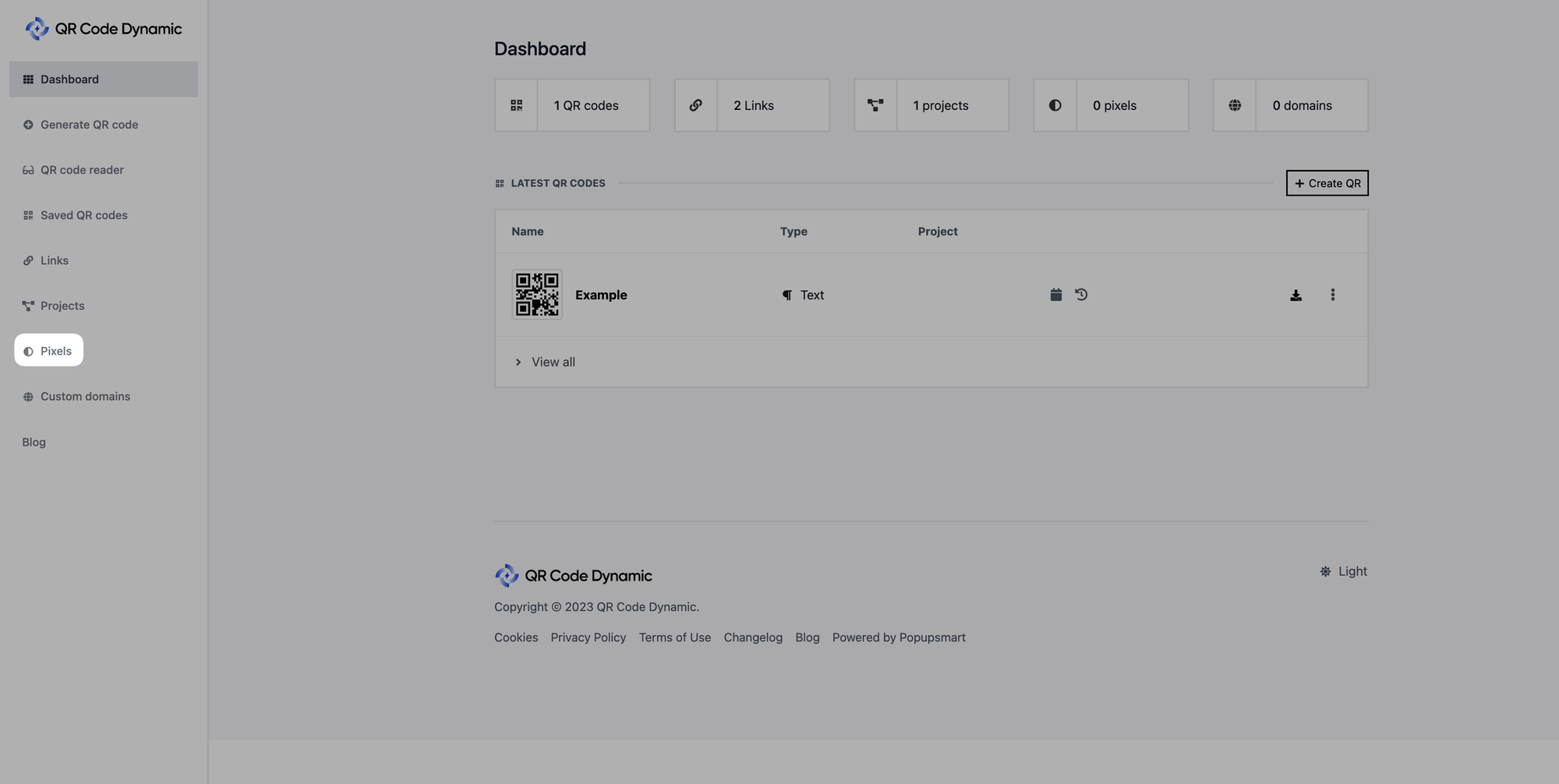
Step 3: Next, select "Create Pixel" from the menu
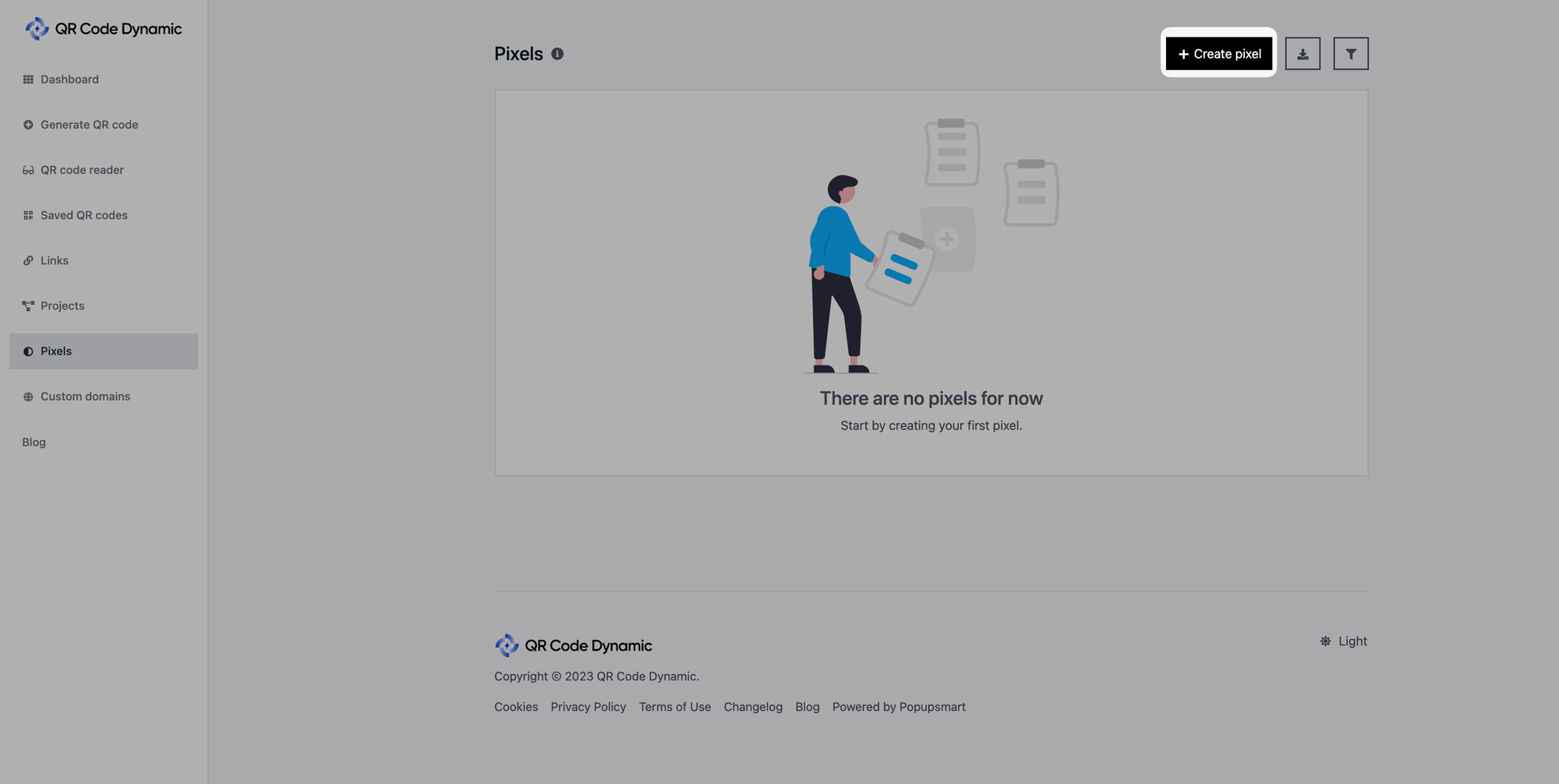
Step 4: Choose "Quora" from the "Types" section. Name your pixel and input your ID in the "Pixel ID" field
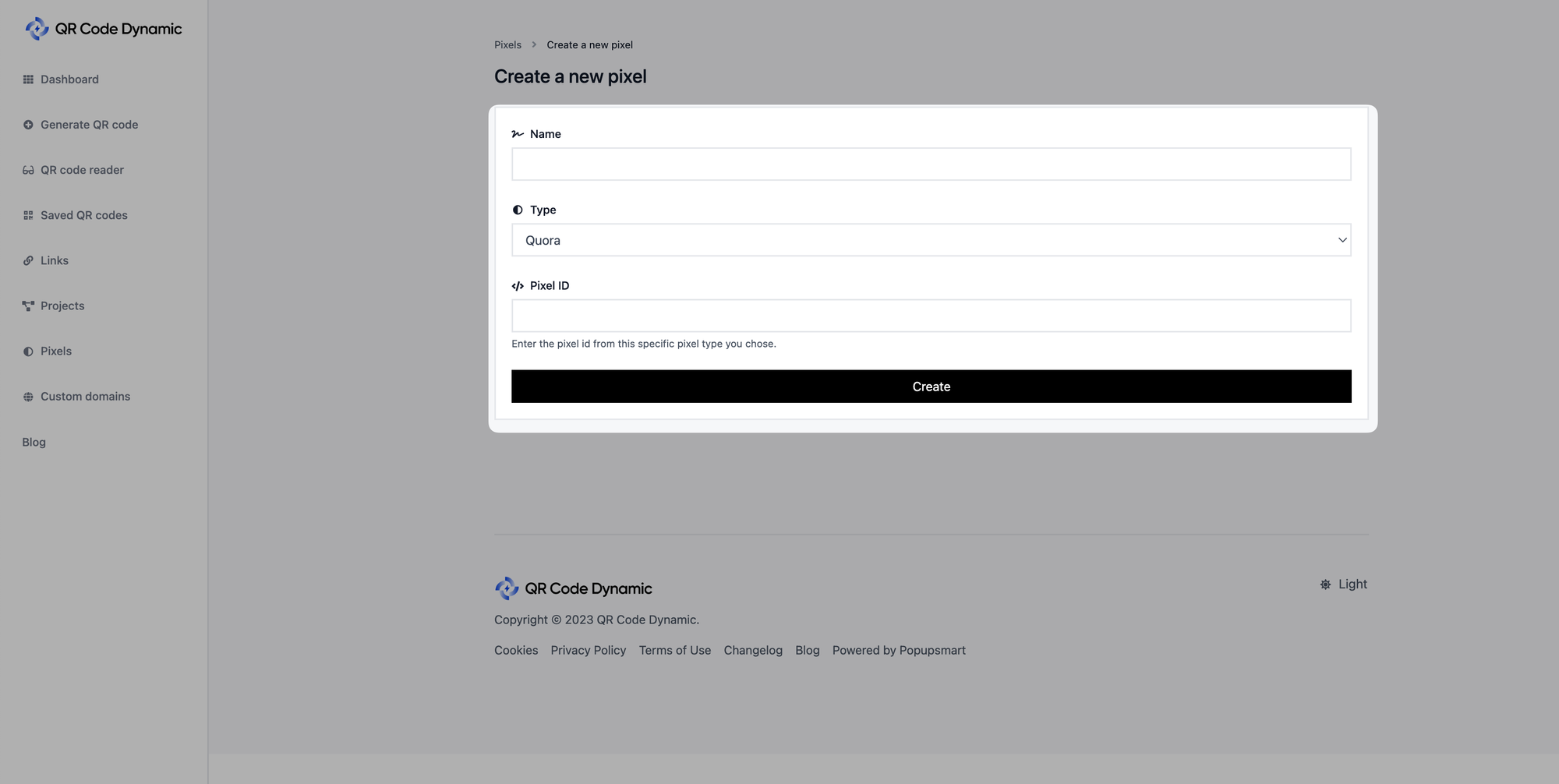
✳️
Important: You need to learn your Pixel ID information from Quora.
You can read this guide: "How do I install the Quora pixel?" to learn how you can do that.
You can read this guide: "How do I install the Quora pixel?" to learn how you can do that.
Once you've entered all the required information, click the "Create" button.
That's all! You can now connect your Quora pixel to achieve your goals.
If you have any questions, please get in touch with us; we'd be pleased to assist you.