How to Create a Facebook Pixel on QRCodeDynamic
The Facebook Pixel is a powerful tool that allows you to track and measure the effectiveness of your advertising campaigns.
Tracking pixels allow you to collect information from your site's visitors and transfer it to a pixel-tracking website of your choice.
See how to add a Facebook pixel to your QRCodeDynamic account.
Step 1: Go to the "Dashboard" from the home page
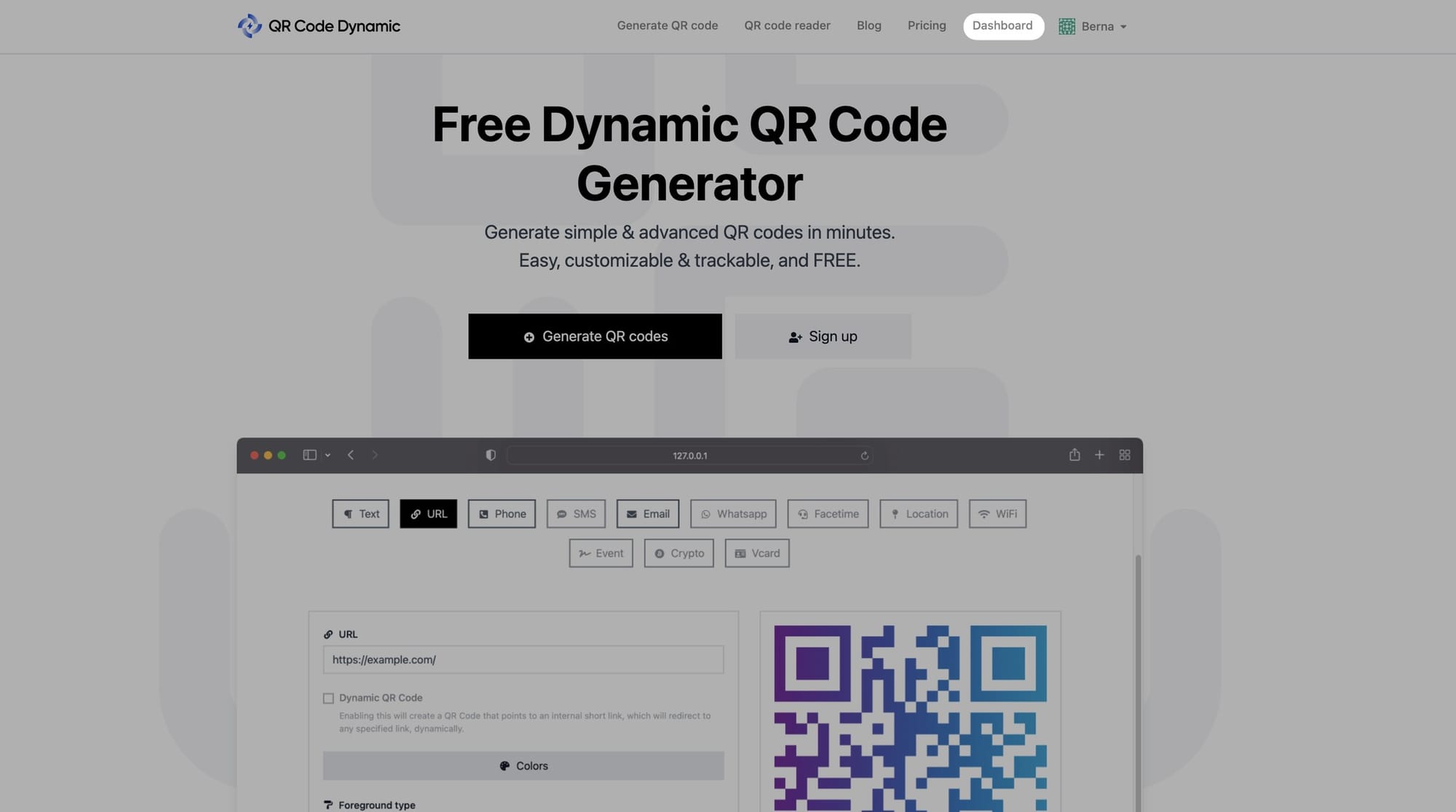
Step 2: Click "Pixels" from the left side
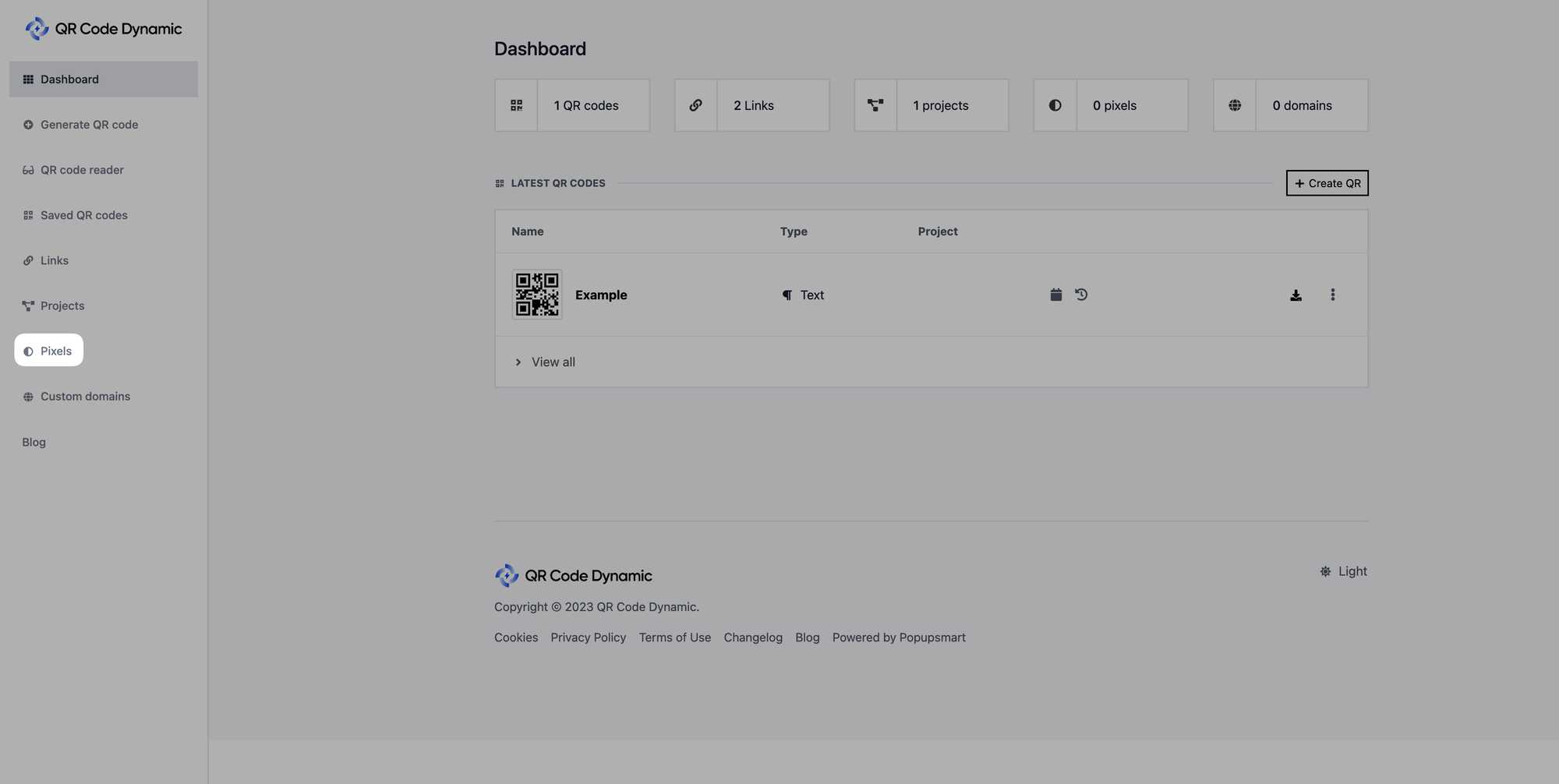
Step 3: Then click the "Create Pixel" button
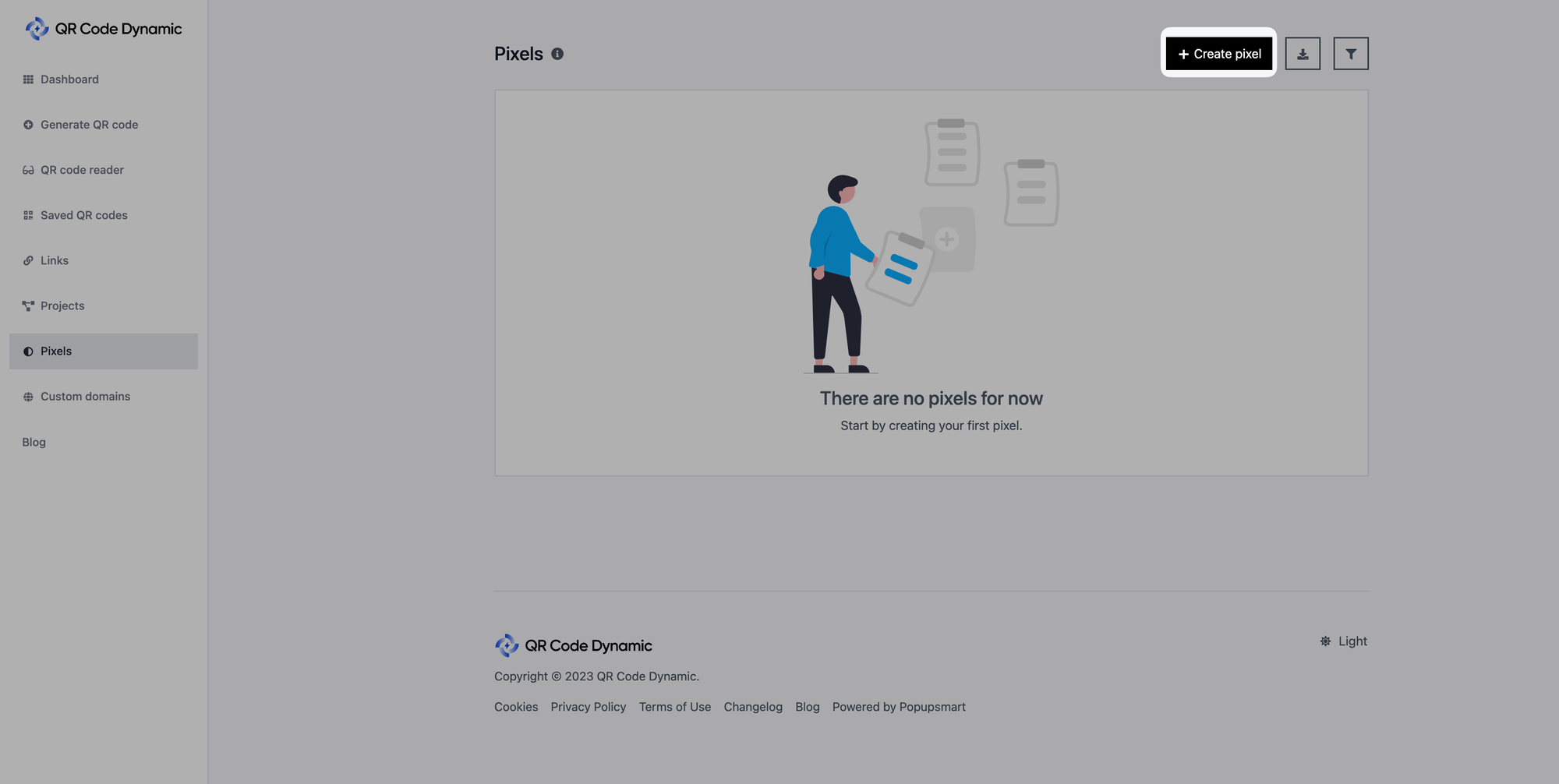
Step 4: Enter a name for your pixel, select "Facebook" from the "Types" part, and enter your ID into the "Pixel ID" part.
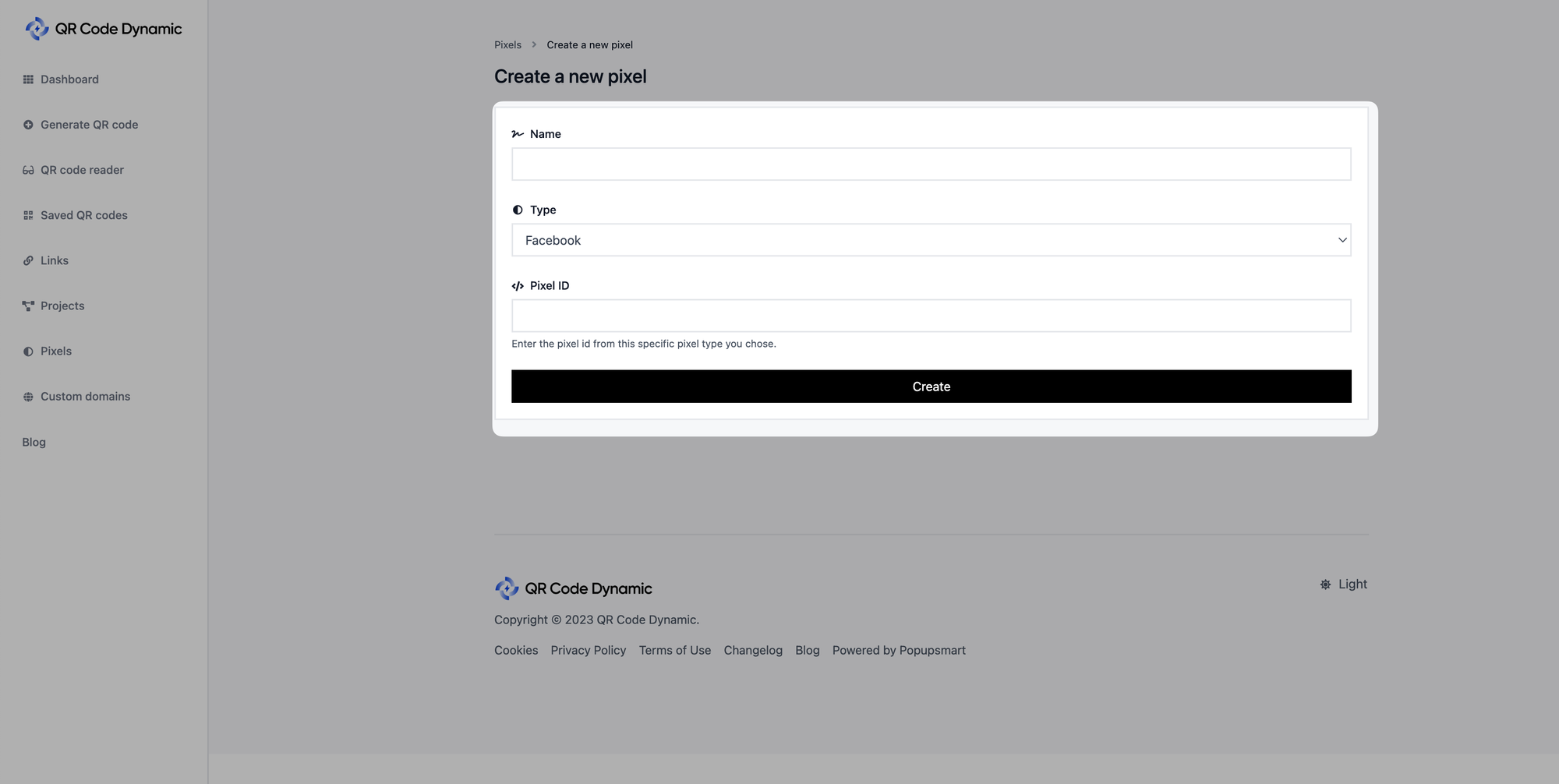
Once you finish entering the details of your Facebook pixel, click the "Create" button.
💡
Note that you need to create your Facebook pixel and get your ID from Facebook. You can follow this guide on Facebook: "How to create a Meta pixel in Business Manager."
That's all! Now you can use your Facebook pixel properly to achieve your goals.
If you have any questions, feel free to contact us, and we'd be happy to help!