How to Create a Crypto QR Code on QRCodeDynamic
Crypto QR codes allow you to encode cryptocurrency addresses or payment information into a scannable QR Code. Then, by scanning the QR Code, users can easily send cryptocurrency payments. That way, you can get paid in cryptocurrency easily.
Explore how to create a crypto QR code with this step-by-step guide.
Step 1: Sign up if you haven't & log in to your account. Click the "Generate QR codes" button.
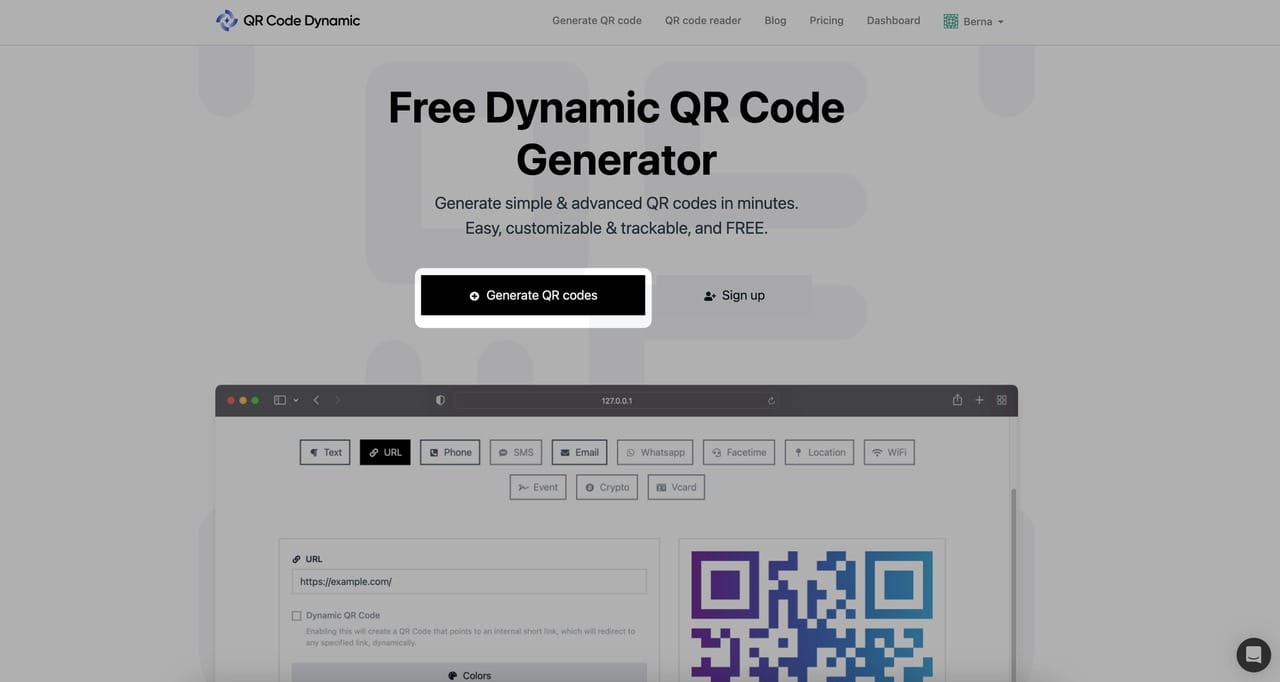
Step 2: Choose the "Crypto" QR code type
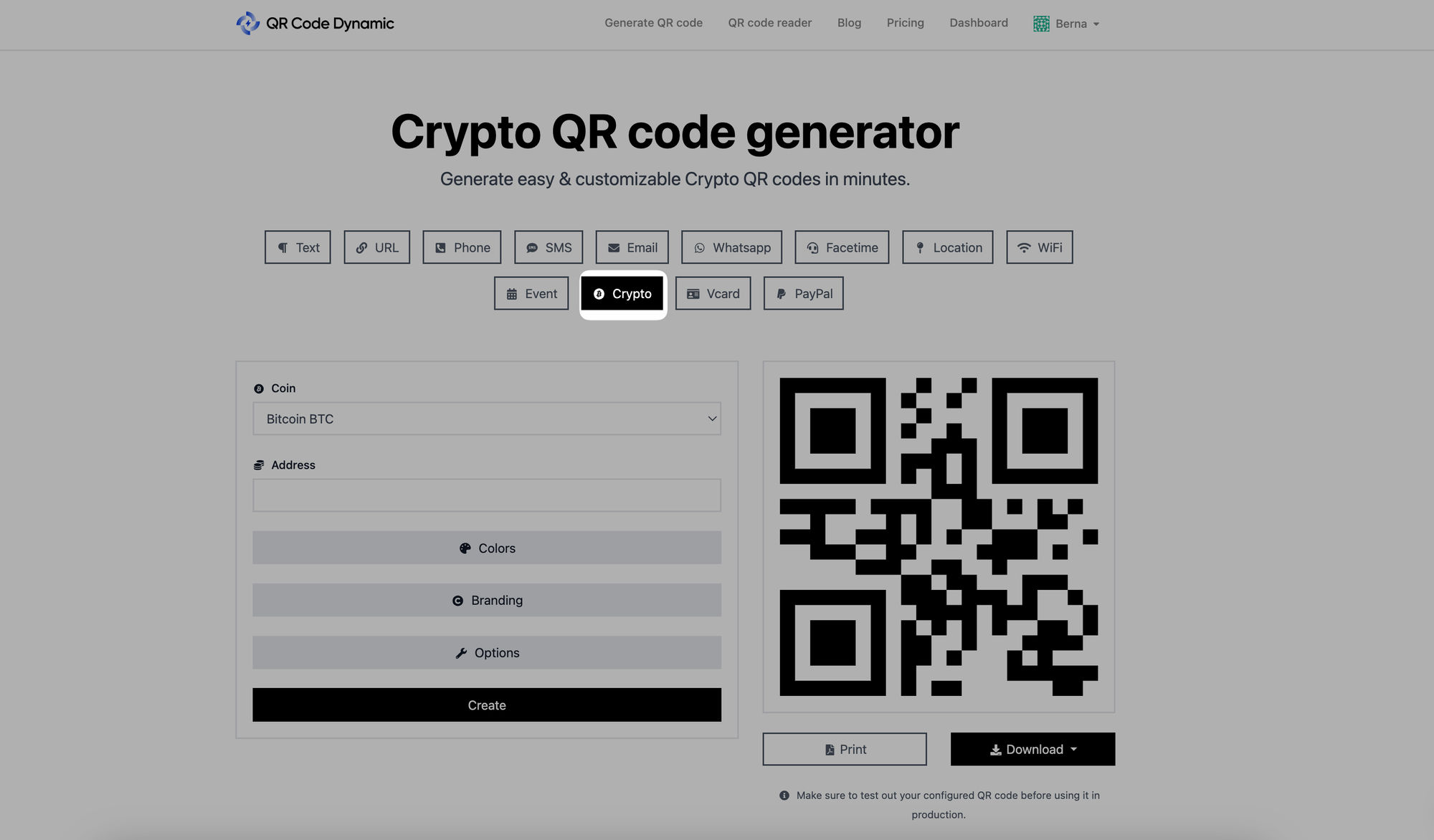
Select the "Crypto" QR code type from the QR code selection.
Step 3: Enter the coin and address details
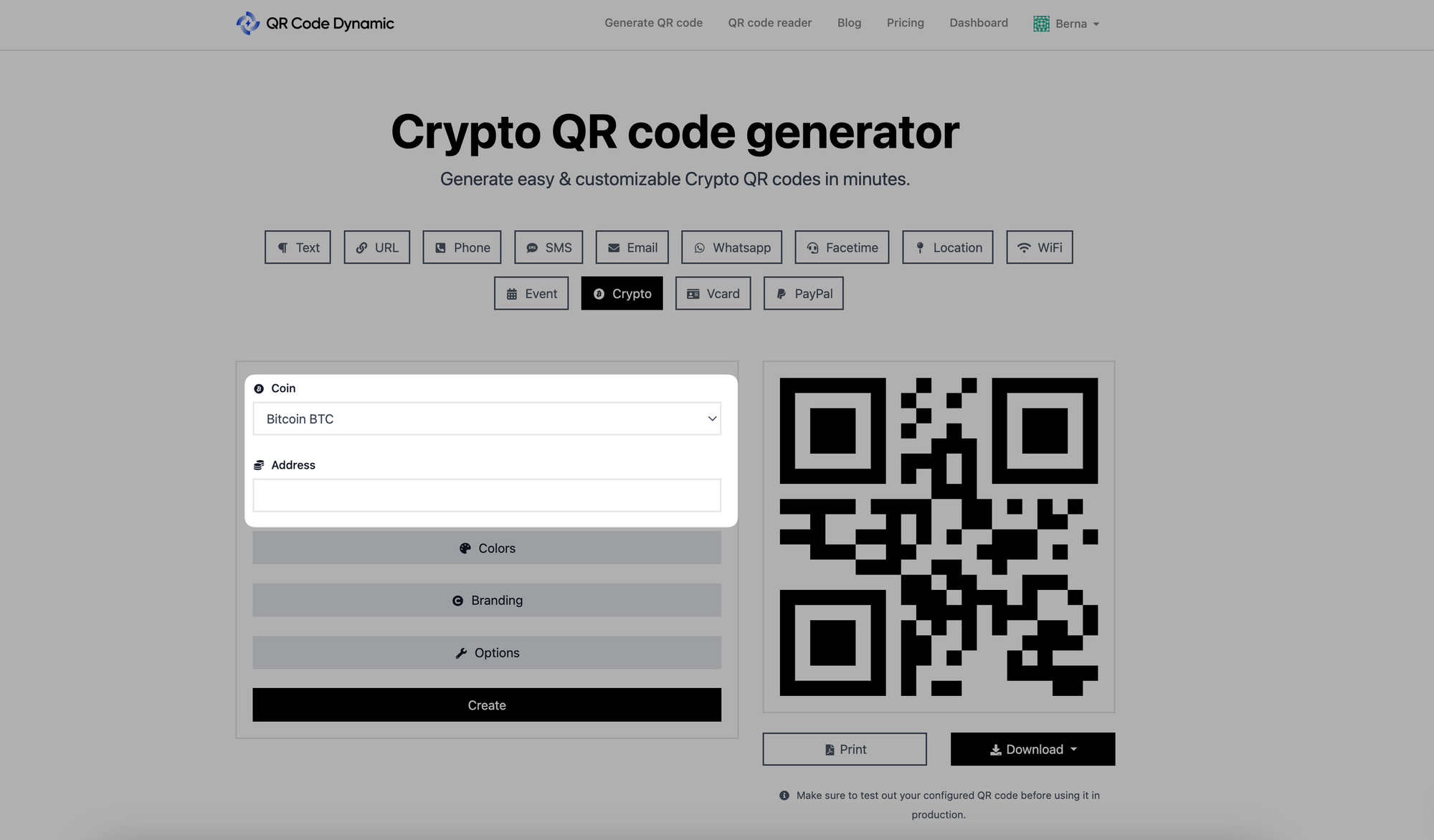
After selecting the Crypto QR code type, you will see fields for entering the relevant information.
From the "Coin" part, select Bitcoin BTC, Ethereum ETH, or Elrond EGLD.
Then, in the "Address" box, enter your crypto address. Ensure that it contains all 34 characters.
Note: Double-check the accuracy of the cryptocurrency address or payment information before generating the QR code to prevent any loss or errors in transactions.
Step 4: Customize the QR code's colors
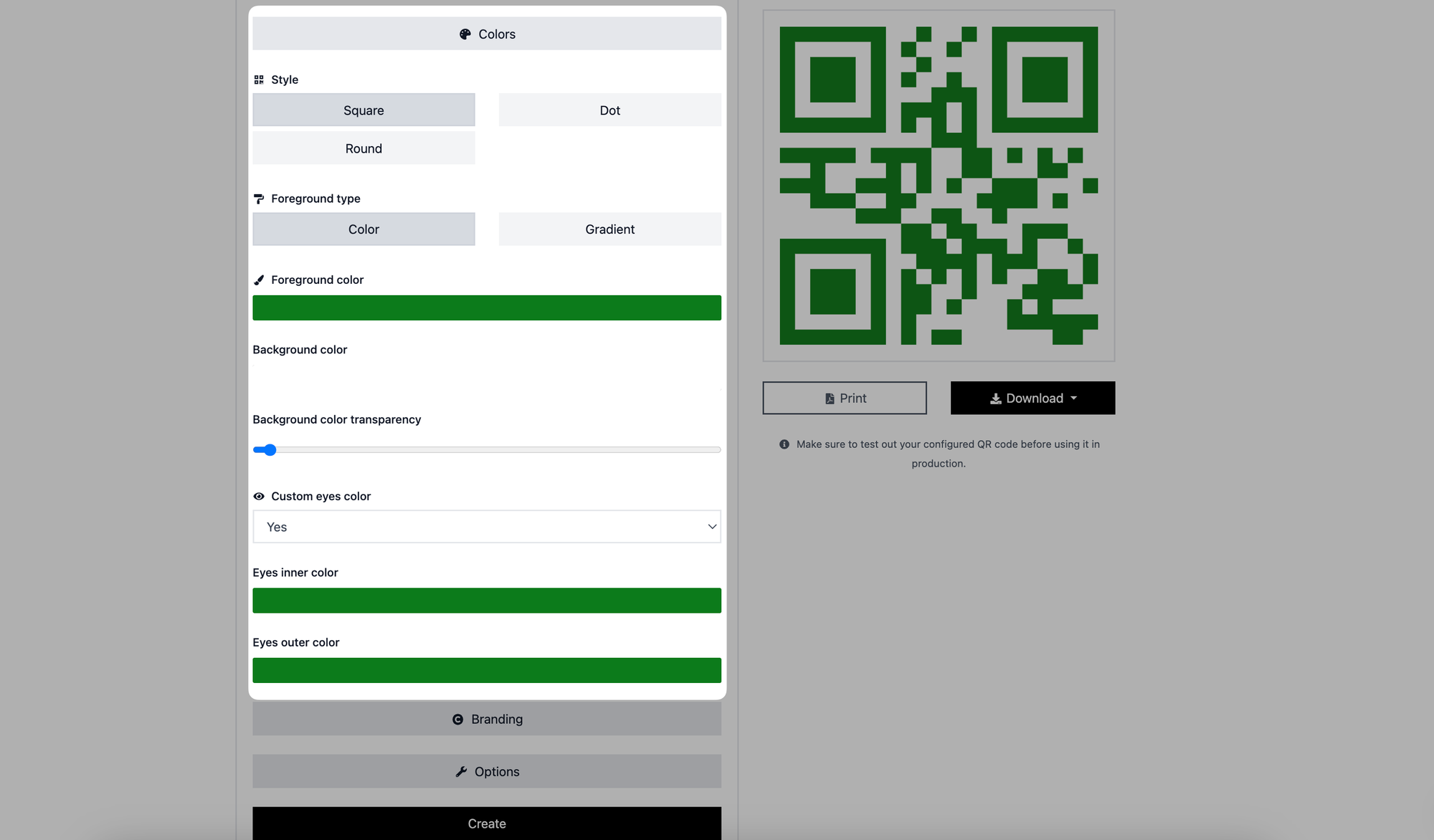
You can also change the colors of your crypto QR code.
Select square, dot, or round from the "Style" part to make your QR code stand out.
Color and gradient are the two foregrounds available. You can choose the one that best suits your demands and style.
After that, select colors for the foreground and background.
Aside from this, you can change the color of your QR code's eyes. Make your QR code more appealing by changing the color of the inner and outer eyes.
Step 5: Enter your logo in the "Branding" area and choose the size of your QR code in the "Options" section.
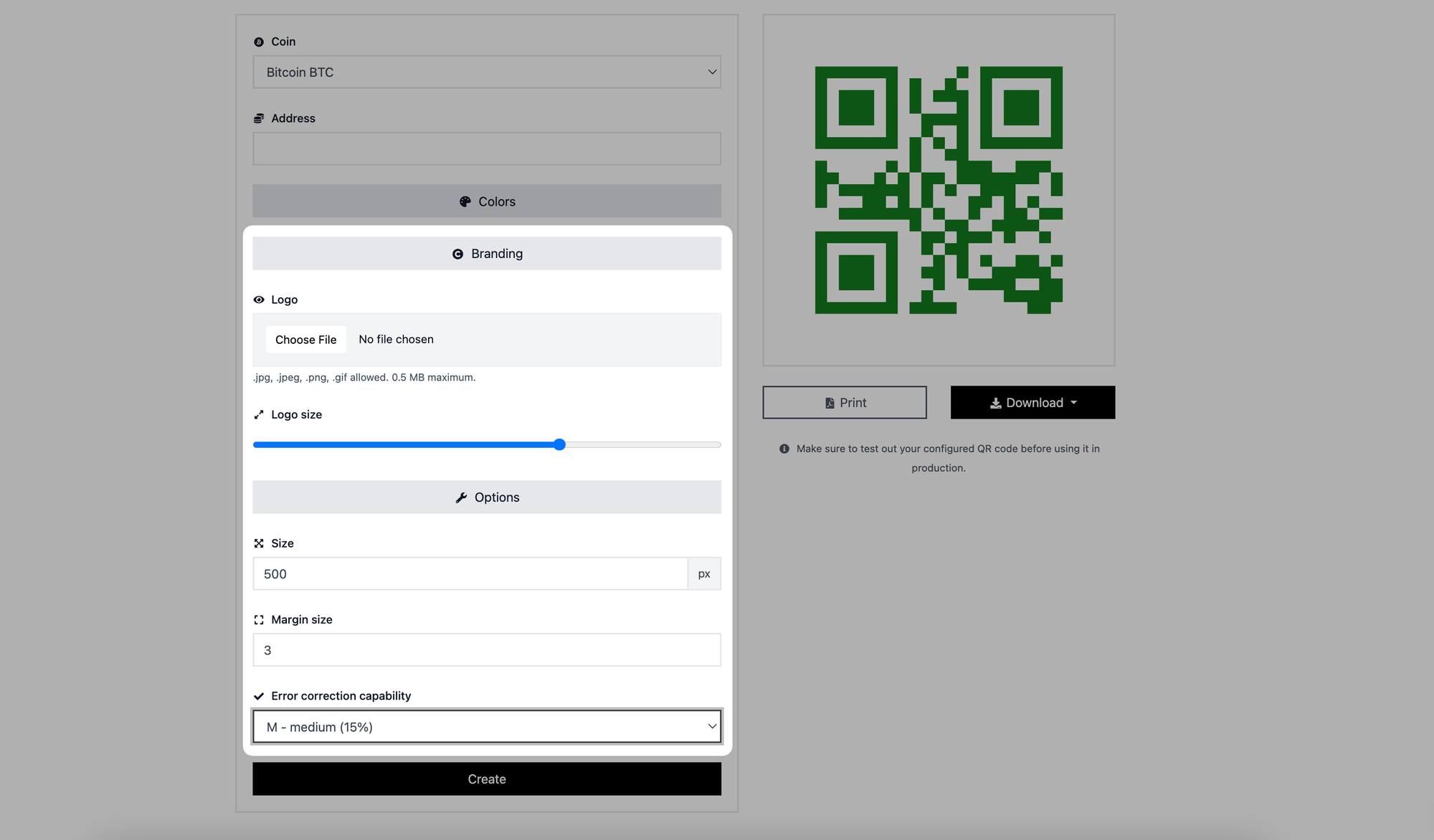
If you want to further personalize your QR code, go to the "Branding" section, enter your logo, and set the size.
In the "Options" area, you can adjust the size, margin size, and error correction capabilities of your QR code.
Step 6: Create and download your crypto QR code
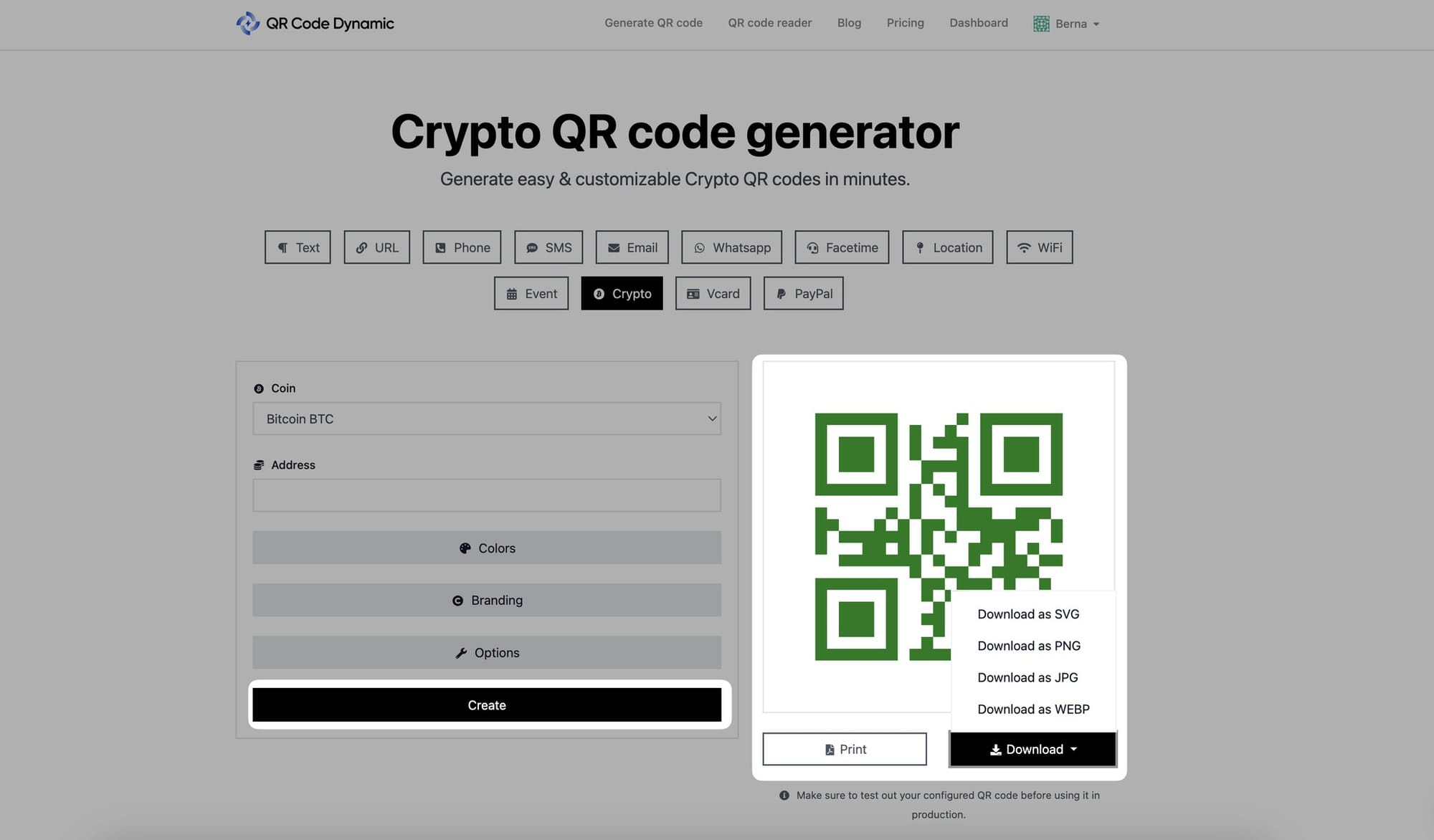
Once you've completed customizing your QR code, click the "Create" button to complete it. Depending on your needs, you can then print it or save it as a JPG, PNG, SVG, or WEBP file.
All done! You can now create and share your crypto QR code with others to receive cryptocurrency payments or provide your own cryptocurrency address for others to send payments to.
Do you have any questions regarding creating a crypto QR code? Contact us & we'd be happy to help you.