How to Change Your Account's Timezone on QRCodeDynamic
You might consider changing your account's timezone to display dates in a different timezone. If you need to change the timezone settings for your QR Code Dynamic account, you can do so by following these simple steps:
Step 1: Sign in to your account and go to the "Account" from your profile
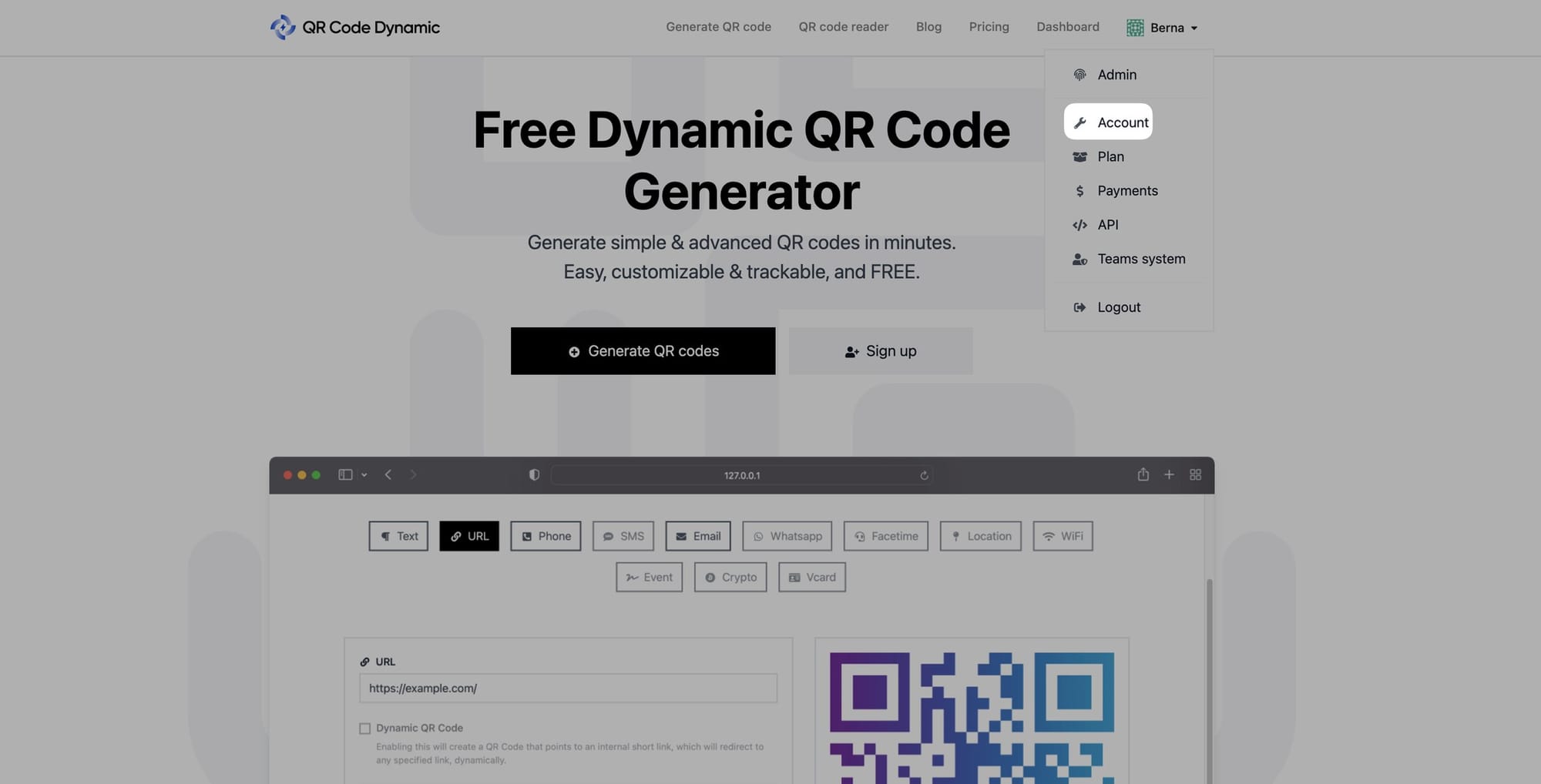
Step 2: In the account settings section, navigate to the "Timezone" part to select your preferred time zone
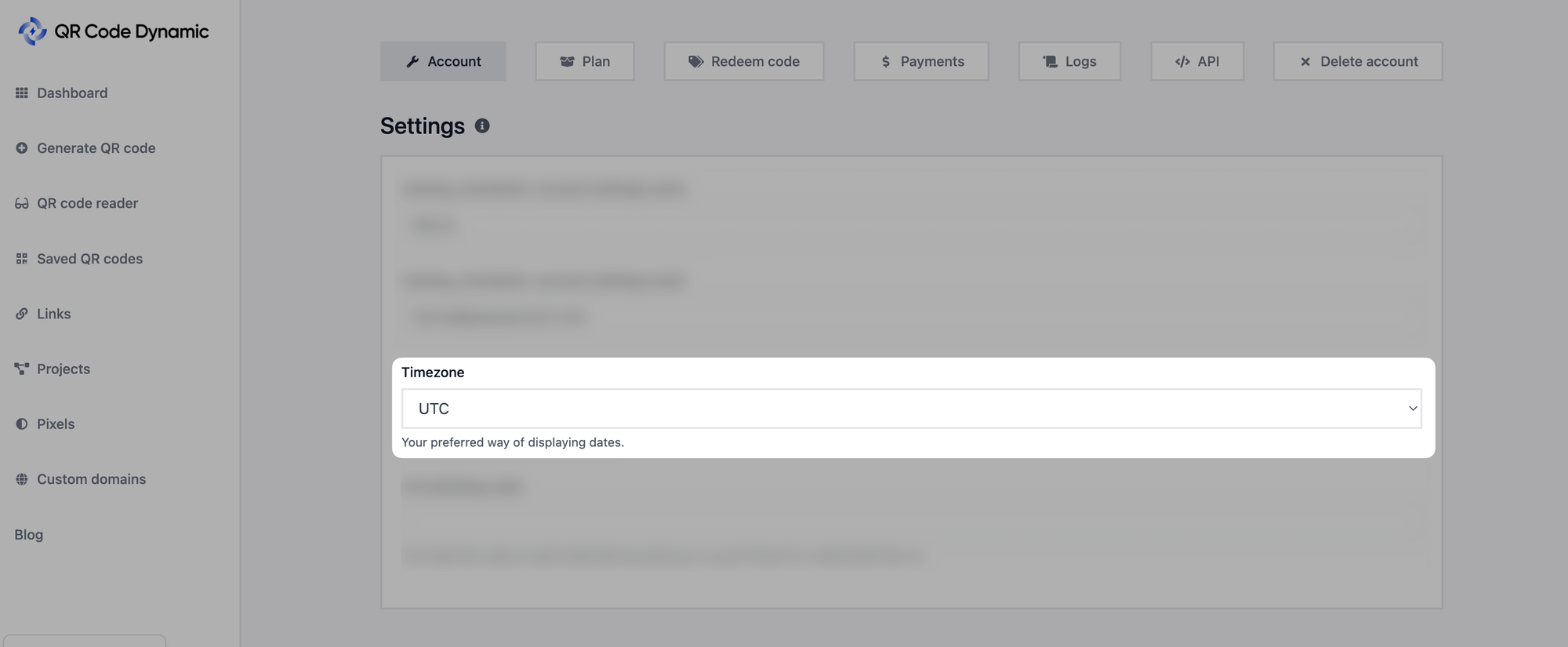
Select the timezone you prefer to display dates, and click on the "Update" button at the bottom of the page.
All done! By following these steps, you can easily change the timezone settings for your QR Code Dynamic account.
It's crucial to set the correct timezone to ensure accurate time-related information, such as the creation time of QR codes or the display of analytics data.
If you encounter any difficulties while changing your account's timezone, contact us, and we'd be happy to help you.