How to Activate Two-Factor Authentication on QRCodeDynamic
Two-factor authentication adds an extra layer of security to your QR Code Dynamic account. By enabling this feature, you'll have an additional verification step when logging in.
Explore the guide below to activate two-factor authentication:
Step 1: Sign in to your account and go to the "Account" part from your profile
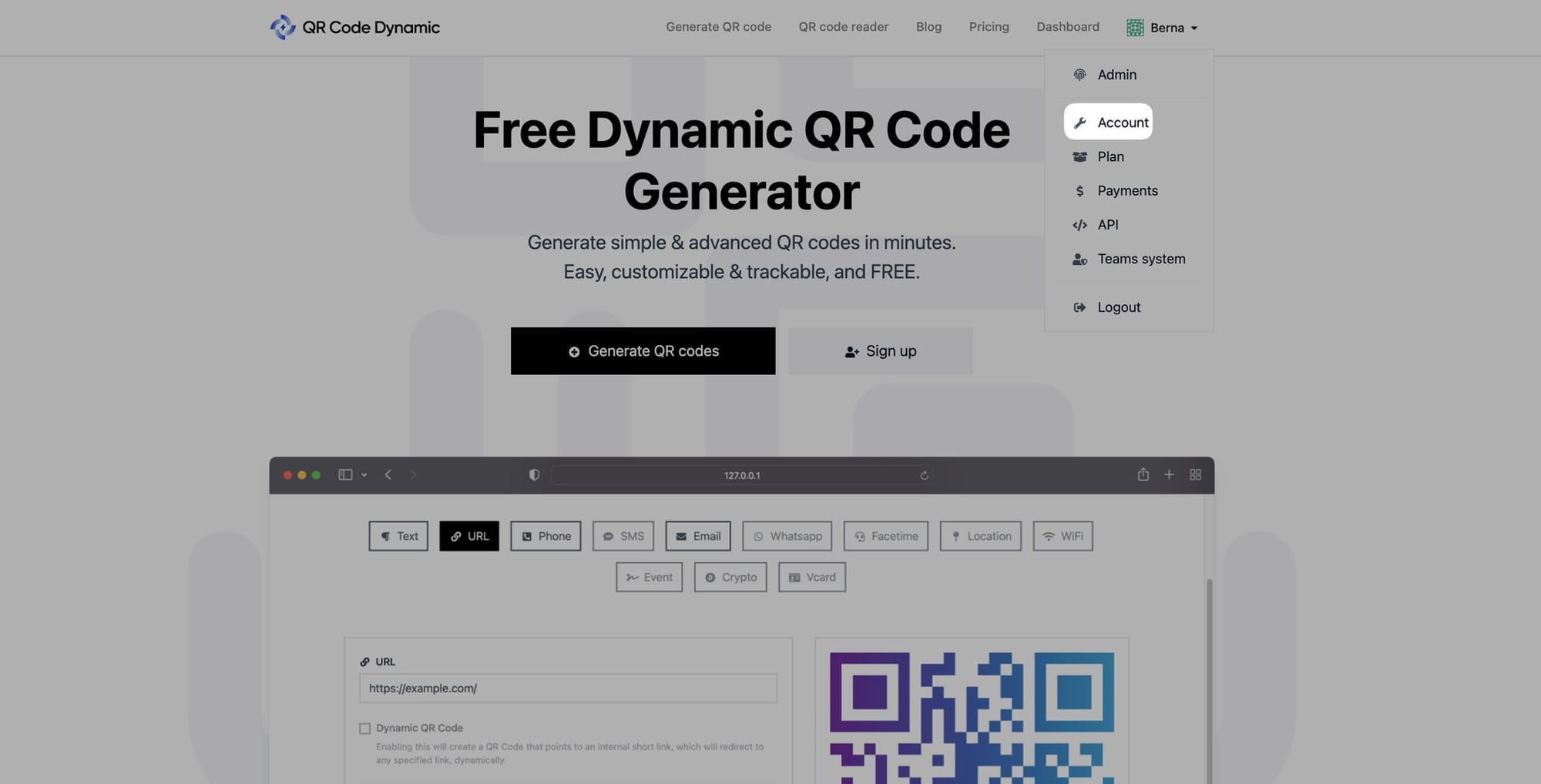
Step 2: Scroll down to the "Two-factor authentication" part to adjust its settings
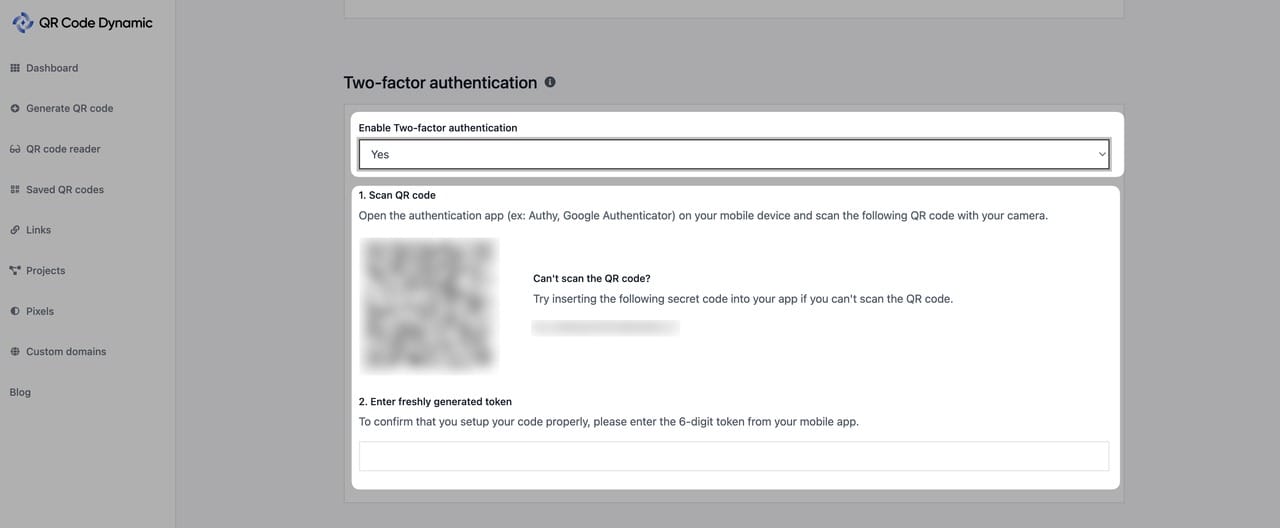
Enable two-factor authentication first by selecting "Yes" from the "Enable Two-factor authentication" part, and scan the QR code.
It will allow you to use a mobile authentication app to get a verification code to enter every time you log in. Select an account to add an authentication code from your phone.
Lastly, to confirm that you set up your code properly, enter the 6-digit token from your mobile app.
When you finish adjusting it, scroll down to the bottom of the page and click the "Update" button.
That's all! Now you can activate two-factor authentication for your QR Code Dynamic account.
If you need assistance or have any questions about this issue, feel free to get in touch with us!