Can I Change the Link Without Changing the QR Code on QRCodeDynamic
Yes, you can change the destination link associated with a QR code without regenerating a new QR code!
This feature allows you to update the target link of your QR code while keeping the same QR code.
Here we explained how you can change the link without any change on the QR code.
Step 1: Navigate to the Dashboard
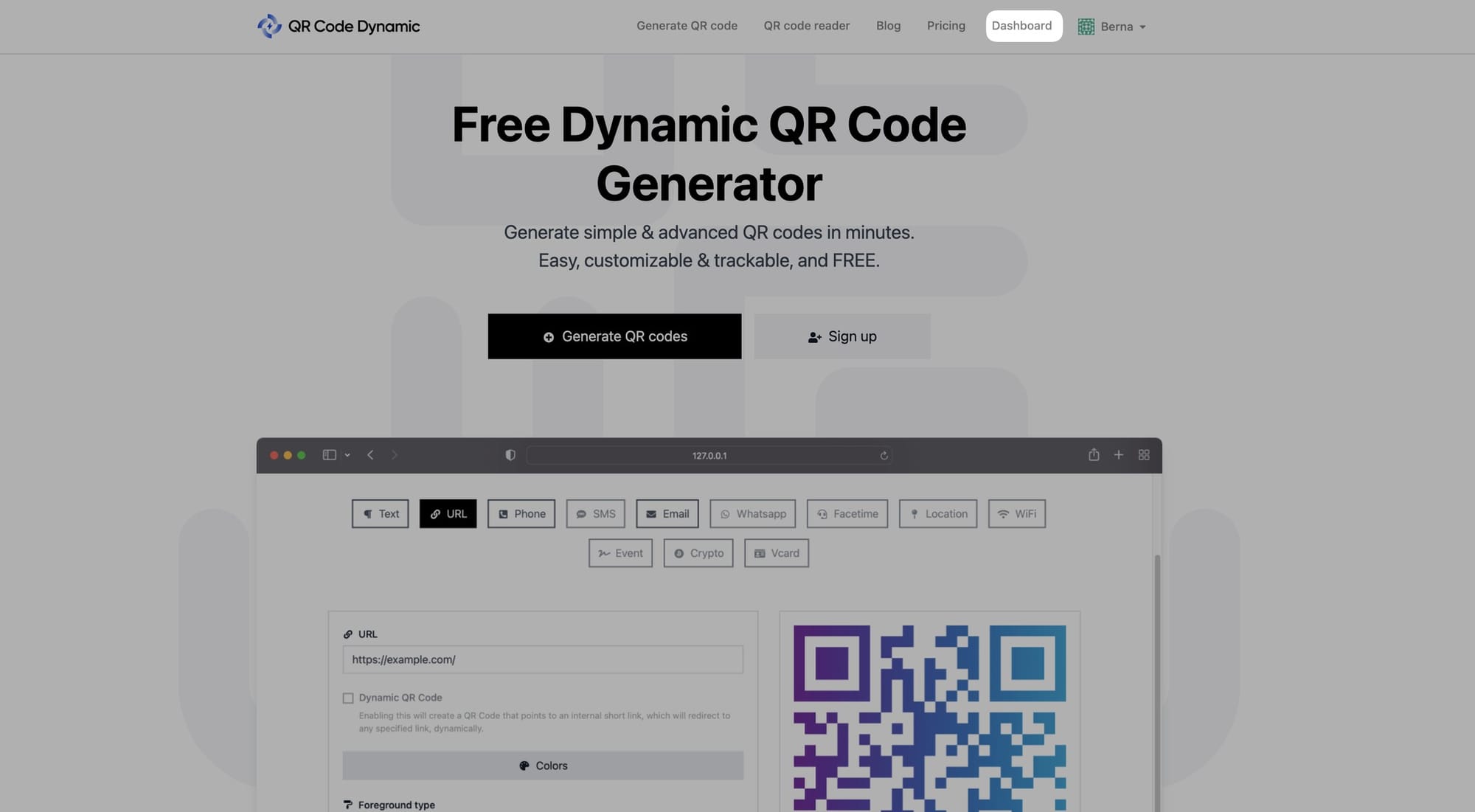
Step 2: Under the “Latest QR Codes” part, locate the QR code for which you want to change the link, and click on the “Update”
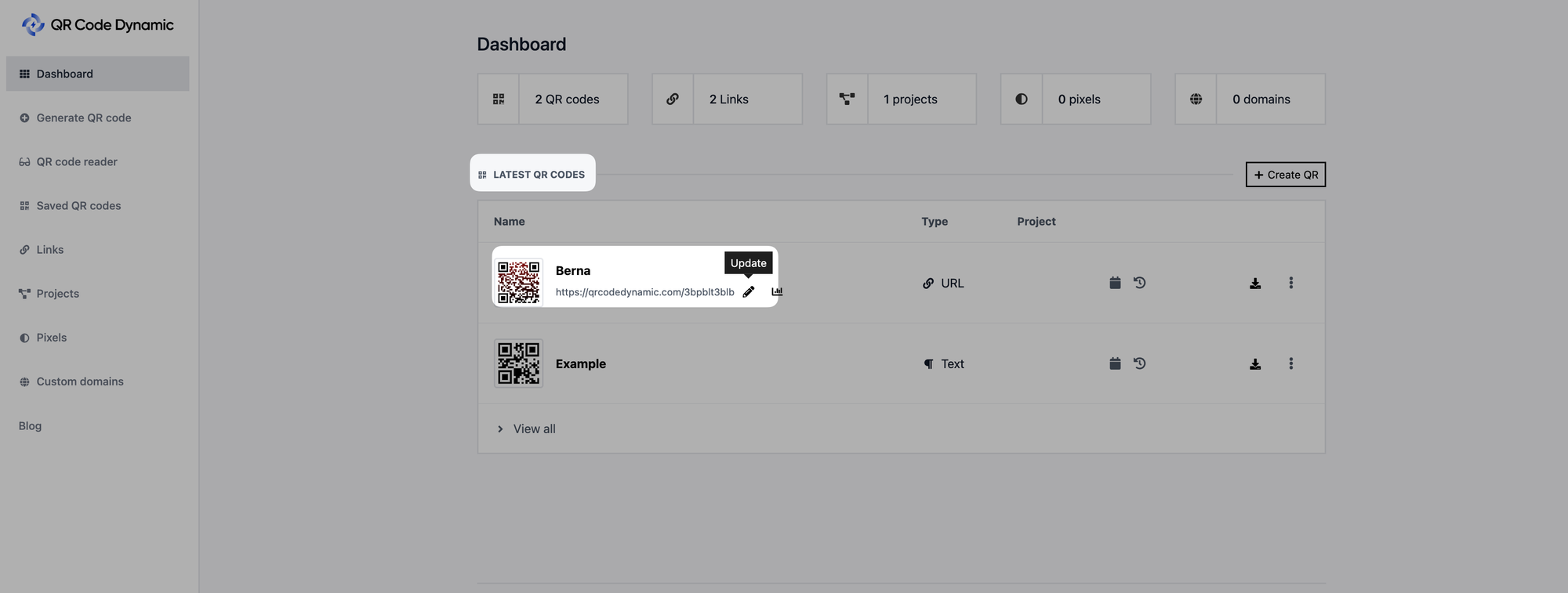
Step 3: Edit the destination URL
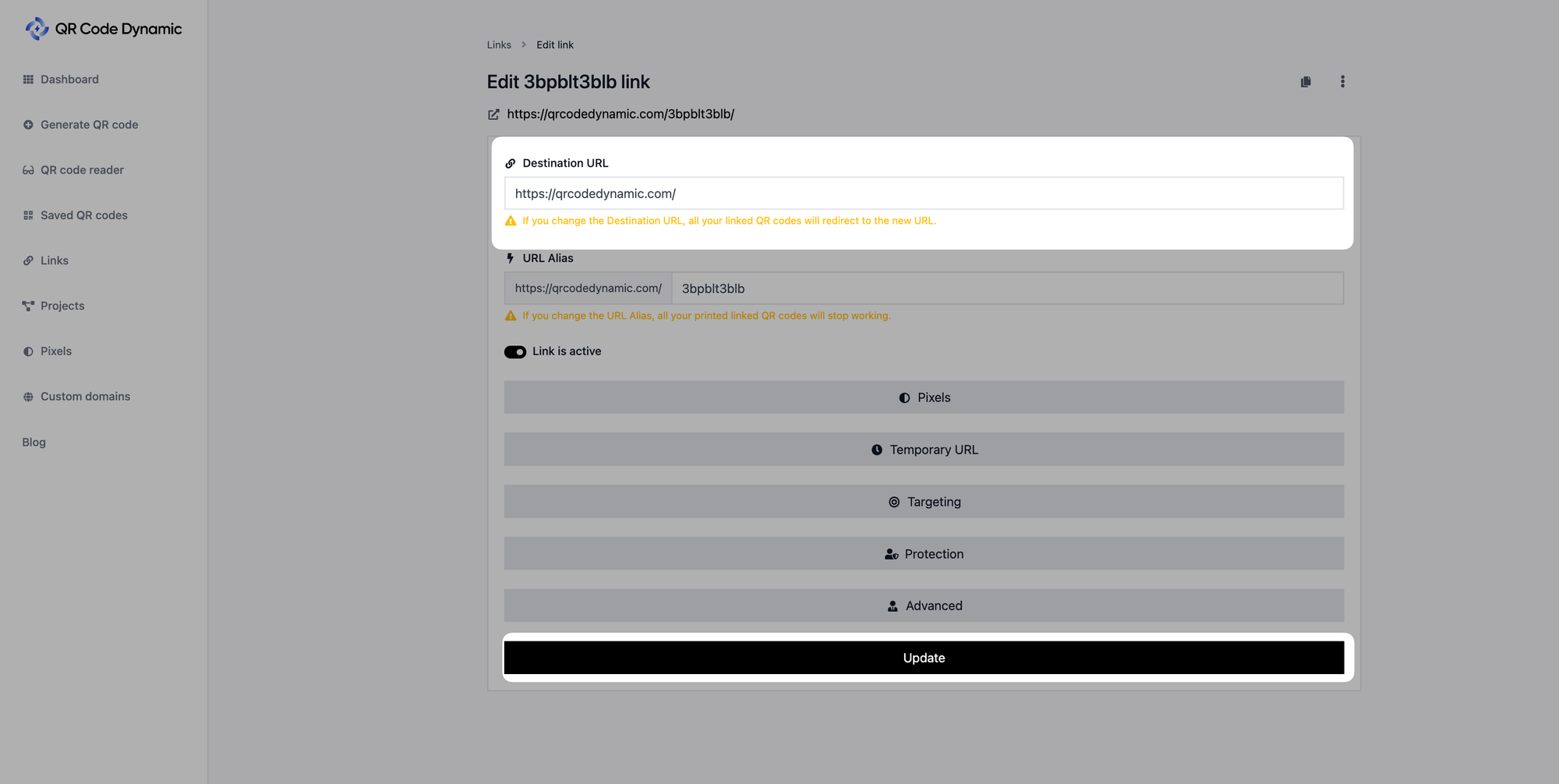
If the Destination URL is changed, all associated QR codes will be redirected to the new URL. You don’t need to update your QR code as well.
But if you change the URL Alias, all of your printed linked QR codes will stop working.
Click the “Update” button when you finish changing your link.
Another Option: You can also change your links by going to the “Links” part on your dashboard
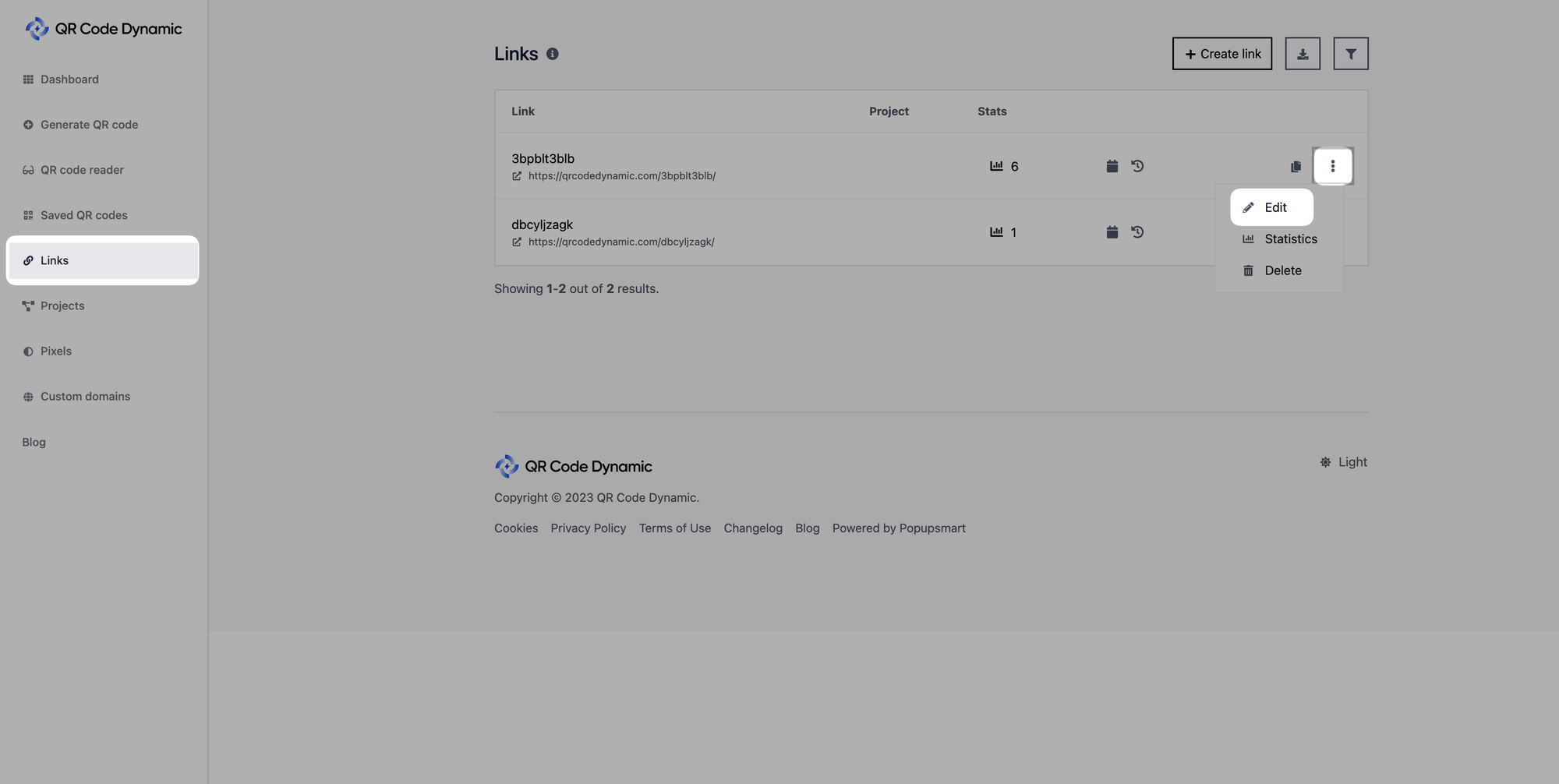
To update your link from the “Links” part, select the link you want to update and click on the “Edit” button. You will be redirected to the same place as we have explained before.
Once you have followed these steps, the QR code will redirect users to the updated link when scanned without any modifications to the QR code itself.
It can be useful if you have changes in your website or campaign. Since changing the link of a dynamic QR code does not affect its appearance, you can still use the QR codes you printed or distributed.
If you have further questions related to this topic, you can contact our support team.